
How to check grade 12 results online, ECZ results checking, ECZ statement of results g12, ecz statement of results g12 download pdf download, www.systems.exams-council.org.zm statement of results, https://systems.exams-council.org.zm/, The Examinations Council of Zambia (ECZ) is a corporate body established in 1983 by an Act of Parliament Chapter 137 of the Laws of Zambia with a mandate to conduct Primary and Secondary School, Teacher Training as well as Technical Education Vocational and Entrepreneurship Training Examinations. The ECZ has been in existence as a secretariat since 1987. Functions of the ECZ include among others, conducting examinations and awarding certificates or diplomas to candidates who pass examinations conducted by ECZ.
How to check grade 12 results online
- Visit official website link www.systems.exams-council.
org.zm - Click on link number 2 which reads “E-STATEMENTS OF RESULTS” on the lists links, then
- Click on “CANDIDATE SIGN IN”
- Select level you want to check results for in the select box e.g. “GRADE 9” or “GENERAL CERTIFICATE OF EDUCATION”
- Then click on “Continue” button
- Enter your correct Examination number and click on “Continue” *The results will be displayed showing all the detail of the candidate
- Click on “PRINT STATEMENT OF RESULTS” *A PDF document will be generated in a new tab with the browser which you can either print if connected to a printer or Save.
ECZ results checking| How can I check my exam Council of Zambia results?
- Open the Message Pad on your Mobile Phone.
- Type the Full Examination Number (Leave Space)
- Type Examination Year (Leave Space)
- Type Examination Grade and then.
- Send to 8383.


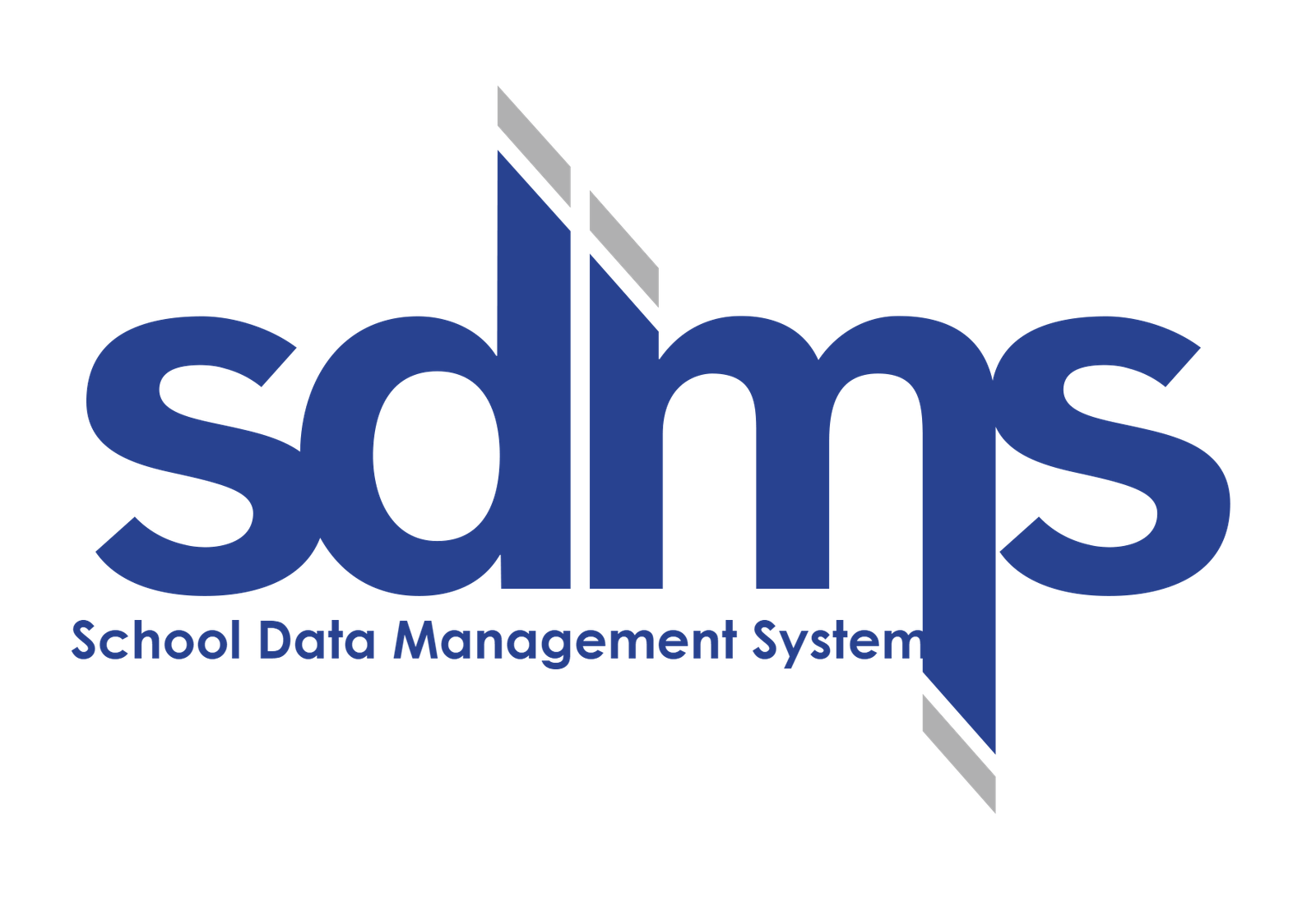


Leave a Reply
View Comments