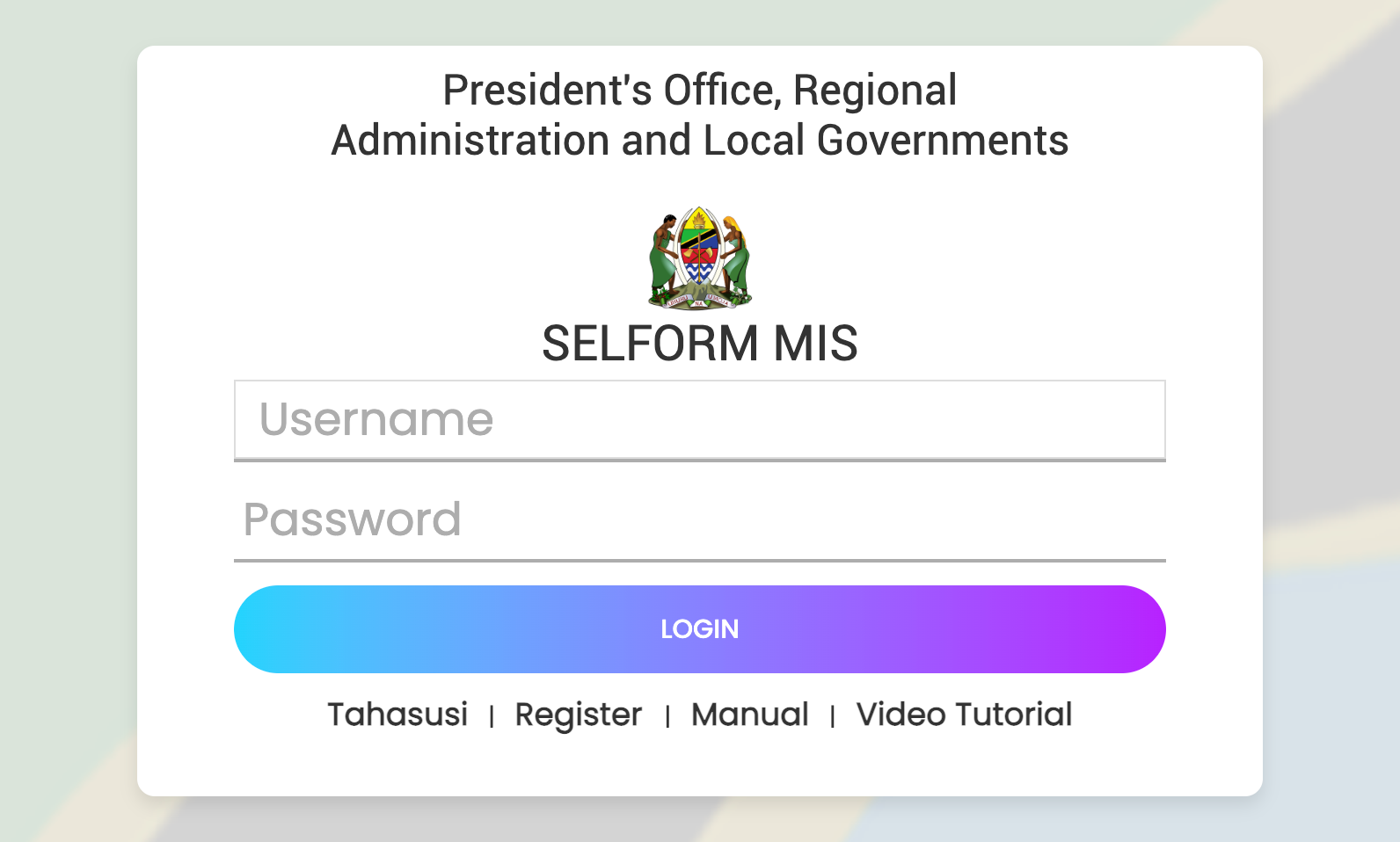
selform.tamisemi.go.tz 2025: TAMISEMI Online Selection Portal in Tanzania
Are you a student or parent in Tanzania looking for updates on the Form Five selection process for 2025? Look no further than selform.tamisemi.go.tz – the official government portal for student selform registration, school choices, and selection results under TAMISEMI (President’s Office – Regional Administration and Local Government).
This article will guide you through everything you need to know about using the portal effectively in 2025.
What is selform.tamisemi.go.tz?
selform.tamisemi.go.tz is the official student selection system used by the Tanzanian Ministry of Education for managing student data, selections, and placements into secondary schools and technical institutions.
The portal is designed for:
-
Checking Form Five selection results
-
Making school and college choices for Form Four graduates
-
Managing student profiles (e.g., subject combinations)
-
Updating personal information
📅 Important Dates for TAMISEMI 2025
Although the official calendar has yet to be released, key dates to watch for include:
-
January – March 2025: O-Level results released by NECTA
-
March – April 2025: School choices and selform data verification opens
-
May – June 2025: Form Five selection results published on the portal
-
July 2025: Reporting dates for selected students
👉 Tip: Bookmark selform.tamisemi.go.tz and check regularly for official announcements!
📝 How to Use selform.tamisemi.go.tz for 2025
Here’s a step-by-step guide for students:
-
Visit the website: Go to https://selform.tamisemi.go.tz
-
Log in: Use your NECTA Form Four Index Number as your username.
-
Choose a password: First-time users must create a secure password.
-
Edit personal details: Confirm your school, contact details, and subjects.
-
Make school/college selections: Based on your academic qualifications and NECTA results.
-
Submit & Save: Double-check and save your selections before the deadline.
🔎 How to Check Form Five Selection Results for 2025
When results are released:
-
Go to selform.tamisemi.go.tz
-
Click on “Form Five Selection 2025”
-
Enter your Form Four index number
-
Your assigned school or college will appear
How to Change combination in Selform.tamisemi.go.tz in 2025: (Kubadilisha Combination za Form five 2025)
-
Your Form Four Index Number (e.g., S0101.0020.2024).
-
Your last name and year of birth.
-
A reliable internet connection and a device (preferably using Google Chrome for compatibility).
-
Open your browser and type selform.tamisemi.go.tz.
-
You’ll land on the official TAMISEMI Selform portal.
-
If it’s your first time, locate the “For Candidates, Click here to Register” option at the bottom of the page.
-
New Users:
-
Enter your Index Number in the format S0101.0020.2024.
-
Provide your last name and year of birth.
-
Answer a security question (often related to your Form Four results).
-
Create a strong password you’ll use for future logins.
-
-
Returning Users:
-
Log in with your Index Number and the password you set during registration.
-
-
Once logged in, verify and update details like your mobile number, email address, and home address.
-
Accurate contact information ensures you receive selection updates.
-
Browse the list of approved Form Five schools and colleges.
-
Rank your preferred schools (up to five choices are typically allowed).
-
Choose subject combinations that align with your Form Four results and career goals (e.g., PCM for science, HGL for arts).
-
Double-check your selections before saving, as changes may not be allowed after the deadline.
-
Click “Save & Next” to progress through each section.
-
Review all entries carefully before final submission.
-
Log out securely to protect your account.
-
Once the selection process is complete (usually a few months after Form Four results), revisit selform.tamisemi.go.tz.
-
Navigate to the “Selection Results” section, select your region, and find your name and allocated school.
[penci_button link=”https://assengaonline.com/2025/04/04/change-combination-for-form-four-students-2025-2026/” icon=”fa fa-address-book” icon_position=”left” align=”center” full=”1″ size=”large”]CLICK HERE TO CHANGE COMBINATION[/penci_button]
Common Challenges and Solutions
-
Login Problems: Double-check your Index Number format and password. Use the “Forgot Password” option if needed.
-
Slow Website: High traffic during peak times can slow the site. Try accessing it early in the morning or late at night.
-
Incorrect Details: If personal information is wrong, contact your school or TAMISEMI regional office promptly.
-
Missed Deadlines: Unfortunately, late submissions are rarely accepted, so mark your calendar for February/March 2025.
Frequently Asked Questions (FAQs)
A: Based on previous years, expect it to open around February or March 2025. Check TAMISEMI’s official channels for confirmation.
A: Yes, but only within the application window. Once it closes, changes are typically not allowed.
A: TAMISEMI allocates based on merit and capacity. If you don’t get your top choice, a second or third round of selections may offer additional opportunities.
A: Yes, the platform is free. Be cautious of scams asking for payment to access it.
📌 Final Words
The selform.tamisemi.go.tz 2025 portal is a crucial tool for every Tanzanian student transitioning from O-Level to A-Level or vocational training. Stay informed, act early, and make the most of the resources available through TAMISEMI.
📲 Got questions? Reach out to your school’s academic office or visit www.tamisemi.go.tz for support.











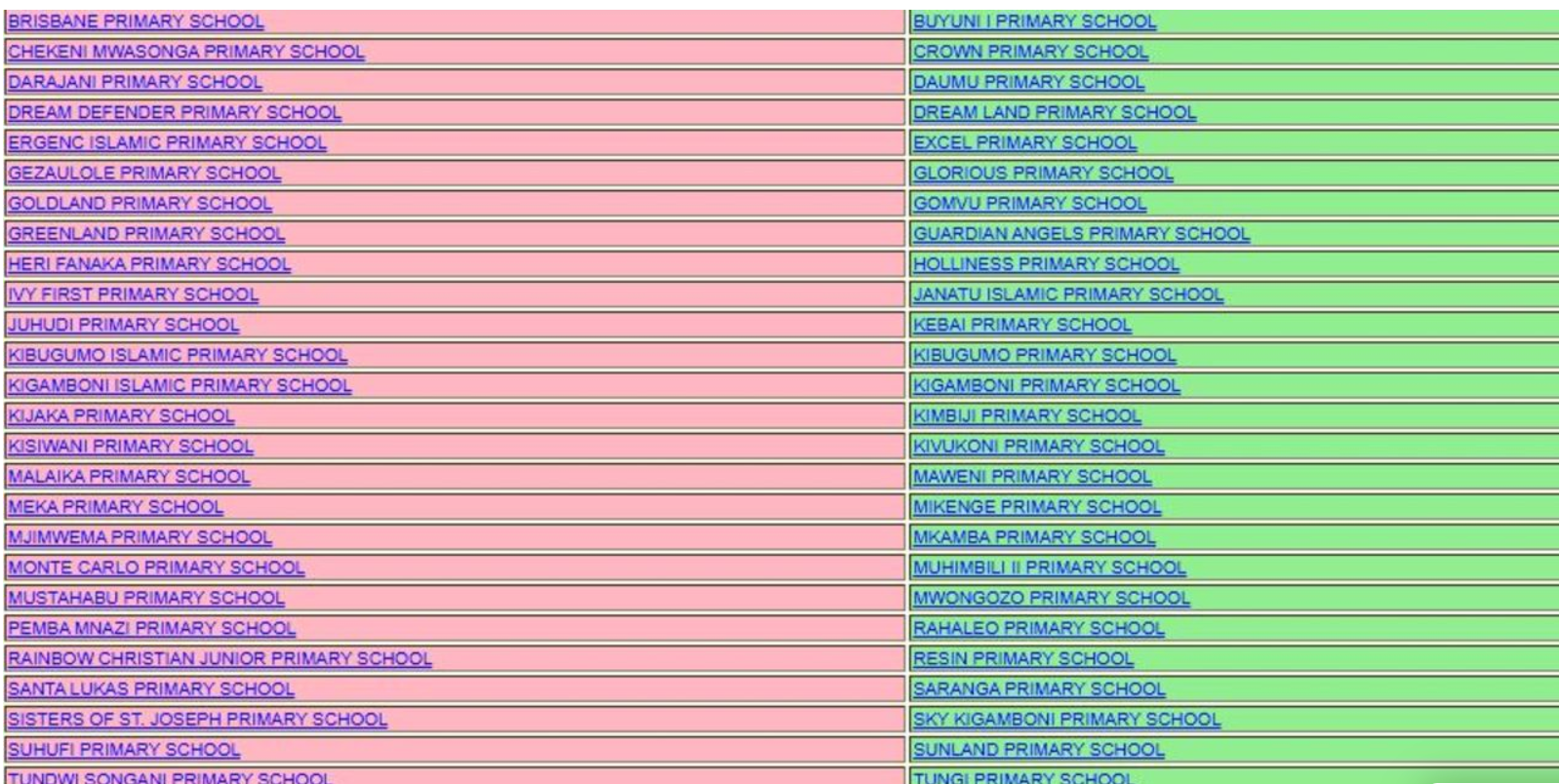
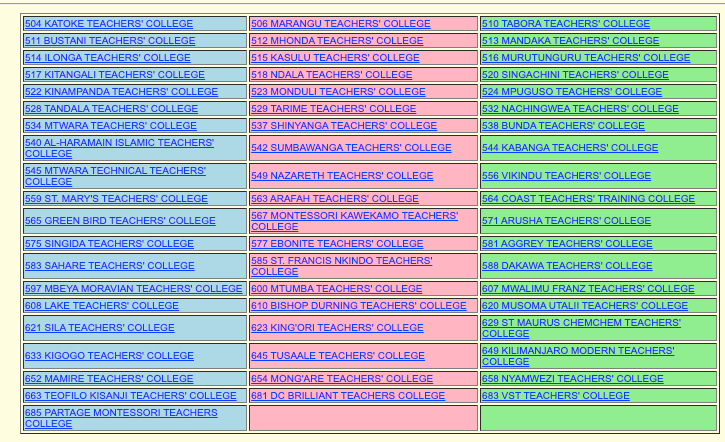
Leave a Reply
View Comments