TO UPLOAD YOUR INFORMATION
– To get here the remaining task is to change several items on the template to the website make sense and match what you want. Cause you can’t say you’re quitting like that as it is, it will be completely incomprehensible.
– Now …. Changing Info Template Information is very easy, wait and see.
a) On your WordPress Dashboard Click on “Pages”

b) All pages on your website will appear when you need to make changes for each one.
– To start making information changes on any page, click where it says “edit with elementor” on the page you want.
– I will start with the Front Page of the website i.e. “Home Page”
I suggest you also start with this meaning it will give you easy access a guide to change for other “pages”, in itself because is the Main Page on Website.

c) You will then open a page that is Elementor Dashboard, then you will be able to make the changes as you wish.
– To change something you do is click on it and then you will see on Your dashboard on the right has changed where it shows up now all the instructions to change what you touched.

d) When you finish making a change of information Click on “Update” to do so to save what you did.











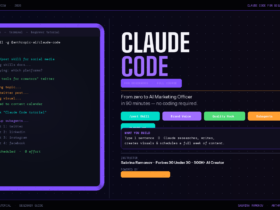

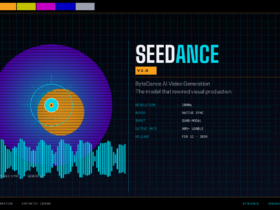
Leave a Reply
View Comments