WhatsApp Business is a new way to connect the customers and check easier your product services you deliver to them. In this article you will learn on how to set your WhatsApp Business profile so that you can attract your customers .
How to set WhatsApp Business profile for you business
In order to set Business WhatsApp make sure you have already Install the WhatsApp Business on you phone. The WhatsApp Business app is free to download on the Google Play Store and the Apple App Store. Tap the WhatsApp Business icon on your home screen.
After Installing the business WhatsApp now you have to set you profile look so amazing in order to attract you customers. Don’t worry here you will look on all settings needed in order to set your WhatsApp business profile look amazing.
Before setting you WhatsApp Business make sure you have Review the Terms of Service: Read the WhatsApp Business Terms of Service, then tap Agree and Continue to accept the terms.

Register now on WhatsApp; on registering to WhatsApp Business Select your country from the drop-down list to add your country code, then enter your phone number in international phone number format.

Tap Done or Next, then tap Ok to receive your 6-digit registration code via SMS or phone call.

To complete registration, enter your 6-digit code. You can only verify a phone number that you own. You can either use a mobile phone or a landline (fixed) number. You must be able to receive phone calls or SMS to the phone number you’re trying to verify. You must have all call-blocking settings, apps, or task-killers disabled. If you’re verifying through your mobile phone, you must have a working Internet connection through mobile data or Wi-Fi. If you’re roaming or have a bad connection, verification may not work. Try opening https://www.whatsapp.com/business/ on your mobile phone’s Internet browser to see if you’re connected to the Internet If you’re verifying through a landline, tap Call me to request a phone call to receive your verification code.

Allow access to contacts and photos: Contacts can be added to the WhatsApp Business app from your phone’s address book. You can also allow access to your phone’s photos, videos, and files.
Now Create you Account on WhatsApp Business; Fill out your business name, select a business category, and choose a profile picture.

Set you Business Profile in WhatsApp Business: Build your business profile: Tap Business Tool> Business profile. Here, you can add important business information like your business address, description, hours, and more.
Under WhatsApp Business tool you can set you business name, adres of your Business, email and many more


The WhatsApp Business app has several tools to help you run your business efficiently. To explore these tools, go to your chats screen. Tap More Options on Android or Settings on iPhone. Then, tap Business tools.
How to use Catalog on WhatsApp Business
Catalog Showcase and share your products and services within your business account. Learn how to create a catalog on Android or iPhone
In order to set catalog in you WhatsApp Business, go to setting tap, WhatsApp Business and tap Catalog, then tap ADD ITEM/ PRODUCT OR SERVICES.
Choose Image from your gallery and then write the descriptions like Price of your Products and Location






Make sure you provide description for each services or Product, Check the Video Below on how you can share the catalog of you product to your customers
Short link on WhatsApp Business
• Short link: Make it easy for new customers to connect with you. Share the auto-generated short link with new customers to enable them to message your business. If you are using the WhatsApp Business app, you can share a brief chat with your customers who can use it to start a conversation with you.
If the client opens a short link on a device installed by WhatsApp, open a chat between you. If they open a short link in a web browser, they will be sent to a web page with their company information and their basic message, if provided to you. From there, they can click CONTINUE TO TALK to open a chat with you on WhatsApp.
Note: If you have chosen to share your profile picture with Everyone in your privacy settings, your profile photo will also appear on the web page.
A short link for your business is automatically generated when you create an account on the WhatsApp Business app. To access this short link:
- Open the WhatsApp Business app > Settings > Business tools.
- Tap Short link to view the auto-generated link.
Once you’ve accessed the short link, you can:
- Tap

- Tap

- Tap the slider to set a message template for customers to use when they open the short link.
• Messaging tools: Use WhatsApp messaging templates to build key conversations in advance. Create automated greeting messages to engage with new customers. Set away messages to let customers know when you’ll be back, or build quick replies to answer frequently asked questions. For more information on messaging tools, read the following articles




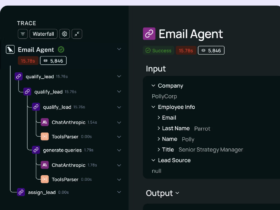
Leave a Reply
View Comments