
eRITA How to verify Berth/Death certificates 2024. This is a new service that enables the applicant to submit an application to verify the birth and death certificate electronically from anywhere. The applicant will be required to scan the birth or death certificate he needs to be verified and then send it electronically to be verified. The verification answers will be sent to the account you opened in the section labeled “DETAILS” and you will download the certificate you sent for verification.
The Insolvency and Trust Registration Agency (RITA) would like to inform the public that you can now apply for the following services online:
Important things to consider when applying:
- Keep the information you used to open the account,
- The applicant must have his correct information with both parents,
- The applicant will receive a Payment Invoice and will be required to pay via Bank (NMB and CRDB) or Mobile Networks (M-PESA, TIGO PESA and AIRTEL Money) only according to the information provided.
- The applicant should have soft copies of the required attachments in pdf format,
- The applicant must specify the district where he will receive the certificate
- In addition, we would like to urge all applicants to follow the instructions above to avoid inconvenience. The
- eRITA application address as well as the Service Application Guide are available at the bottom of this page. Note: applications will not be processed before completing the payment of the service fee. For more information call 0800 117 482
OLD BIRTH CERTIFICATE TO NEW
This service is for those who got a birth certificate that is not in the electronic system, so they register through this service to get an electronic certificate.
REVIEW OF BIRTH AND DEATH CERTIFICATES
This is a new service that enables the applicant to submit an application to verify the birth and death certificate electronically from anywhere. The applicant will be required to scan the birth or death certificate he needs to be verified and then send it electronically to be verified. The verification answers will be sent to the account you opened in the section labeled “DETAILS” and you will download the certificate you sent for verification.
Ho to Verify Berth certificate/Cheti za kuzaliwa
- Log in to the Agency’s website www.rita.go.tz
- Press the button labeled eRITA
- Select Birth and Death Service;
- Click REGISTER in the REGISTRATION section and fill in all information correctly to open an application account; (Important: Password should be more than eight characters with uppercase, lowercase letters, numbers and any symbol, for example (@\#*&)
- Log in to the email account “email” and open the sent messag from RITA then press the word “Account activation”
- After opening an account, click SIGN IN and fill in the correct rate to log into the system;
- Select BIRTH SERVICES for the Generation service (DEATH SERVICES for death service) ;
- Select REQUEST VERIFICATION and fill in all the rates correctly;
- Select VERIFICATION REASON where you select INSTITUTION that needs verification eg: LOANS BOARD, NHIF ETC
- Attach verified Birth/Death Certificate;
- Request a Payment number by clicking “REQUEST CONTROL NUMBER”
- Make the correct payment according to the invoice given to you;
Remember: Test Answers will be sent through the account you created.
Important:
- – Take care of the password of the account you have opened
- – Attach a copy in PDF format where all tariffs including the entry number are legible.
- CLICK HERE TO VERIFY












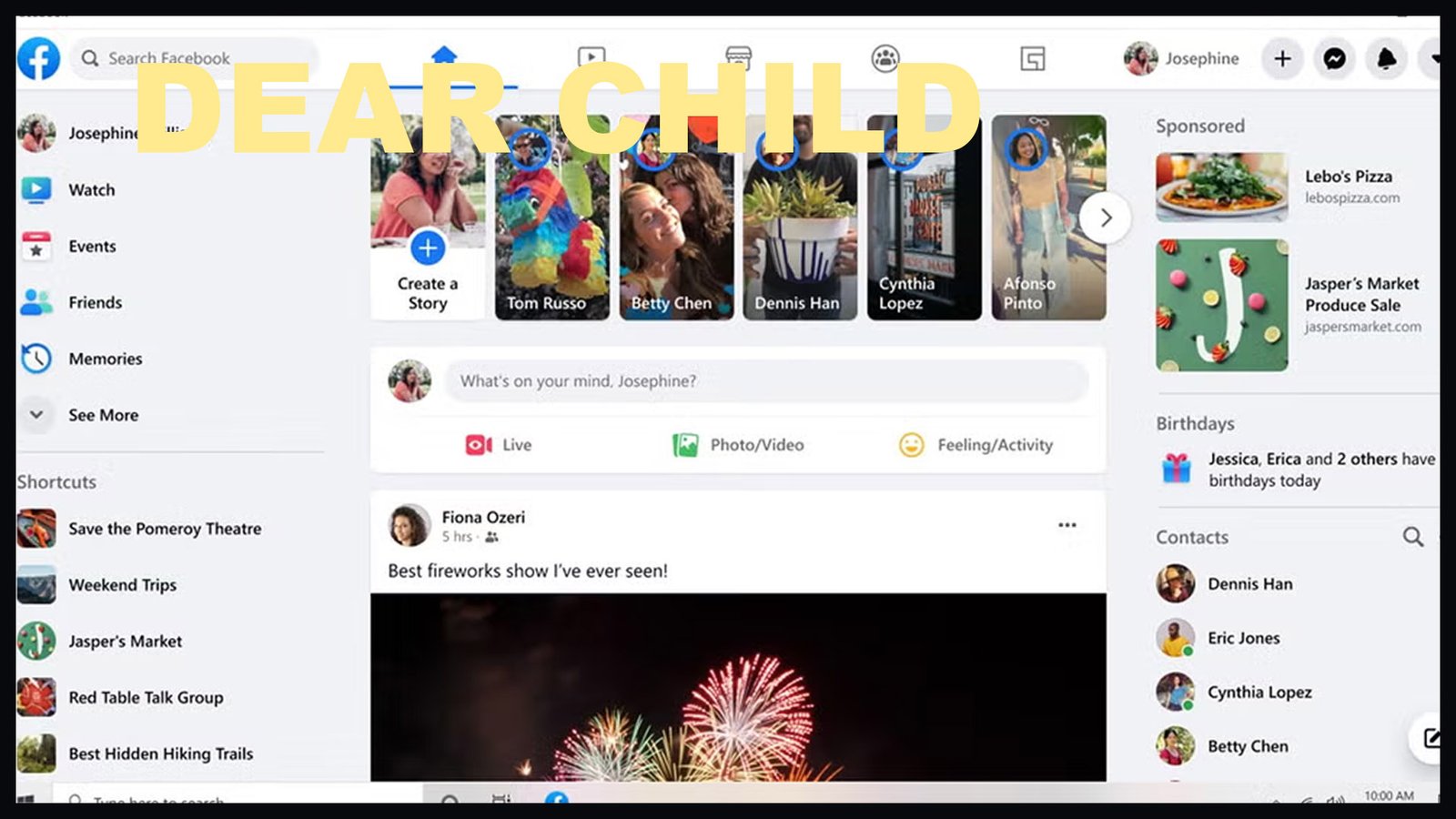
Leave a Reply
View Comments