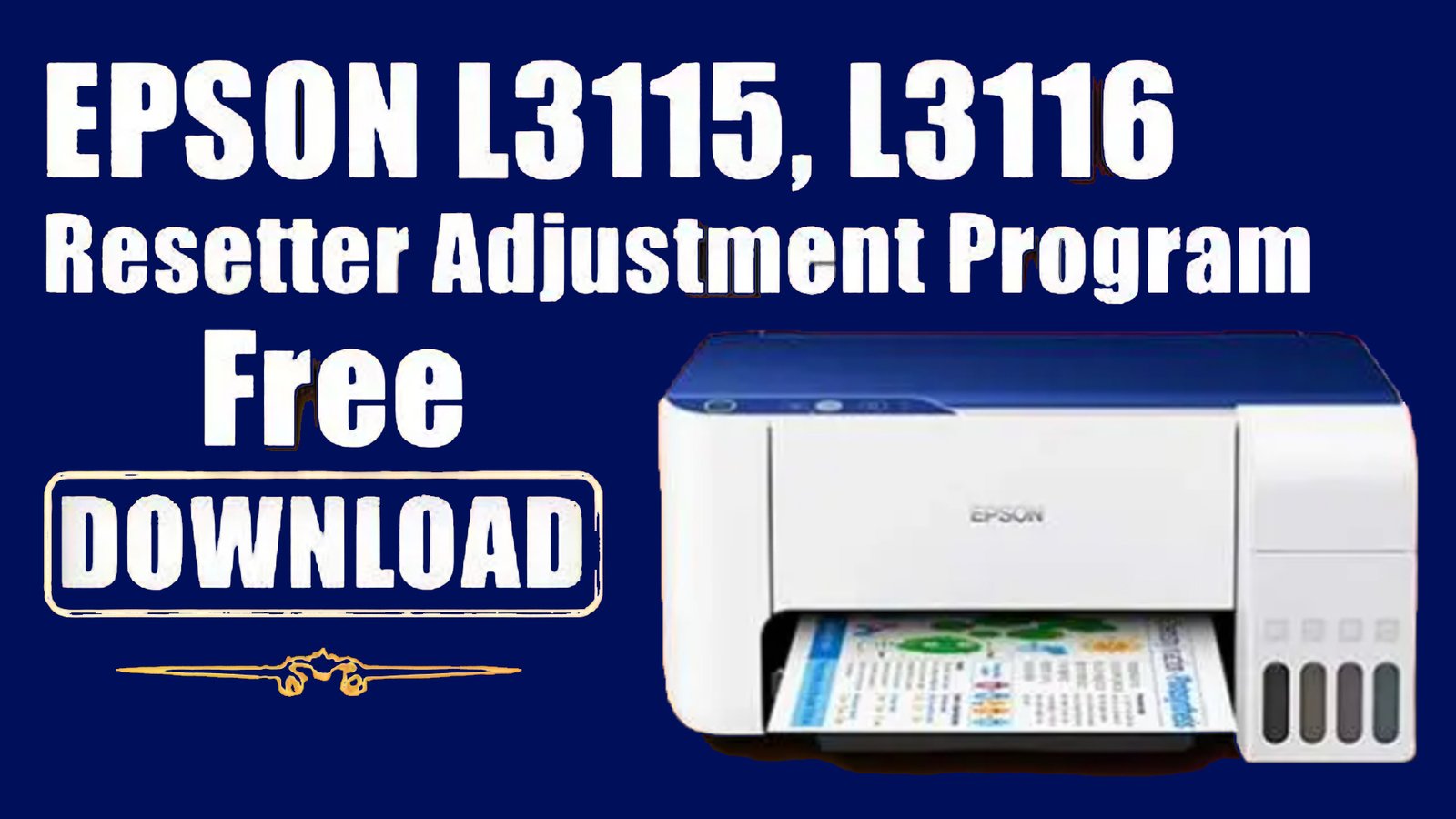
Download EPSON L3115 Resetter for FREE – Waste Ink Pad Counter Fix
🖨️ What Is the EPSON L3115 Resetter?
If you’re an Epson printer user, you might’ve encountered the dreaded message:
“Service Required: A printer’s ink pad is at the end of its service life.”
This is caused by Epson’s waste ink pad counter, a feature that disables the printer when the internal pads (that absorb excess ink during printing/cleaning) become saturated.
✅ The Epson L3115 Resetter tool is a software utility designed to reset this counter—restoring your printer to full functionality without replacing the hardware.
⚠️ Common Signs You Need a Resetter:
-
Printer won’t print even with ink
-
Blinking red/orange lights on the printer
-
Pop-up error: “Ink pad is at end of service life”
-
Printer shows “Service Required” on your PC
✅ Features of Epson L3115 Resetter Tool
-
✔️ 100% FREE to download
-
✔️ Safe and simple interface
-
✔️ Supports Windows OS
-
✔️ Resets waste ink pad counter
-
✔️ No need for technician help
💾 How to Download & Use the Resetter Tool for FREE
⚠️ Use trusted sources only. Many websites host malicious or fake resetter tools. Always scan with antivirus.
Step-by-Step Guide:
-
Download Resetter ZIP File
-
Find the Epson Adjustment Program specifically for L3115/L3116.
-
Trusted sites often use filenames like AdjProg.exe or Epson_Waste_Pad_Reset.zip.
-
-
Extract the Files
-
Use 7-Zip or WinRAR.
-
If your antivirus flags the tool, pause it temporarily (false positives are common with EXE utilities).
-
-
Run the Program
-
Launch AdjProg.exe as Administrator.
-
-
Model Selection
-
Choose L3115 or L3116 from the list.
-
-
Choose “Particular Adjustment Mode”
-
Click Waste Ink Pad Counter.
-
Tick the boxes for Main pad and Platen pad.
-
-
Reset and Restart
-
Hit “Check”, then “Initialize”.
-
Turn off the printer when prompted and power it back on.
-
🎉 You’re done! Your printer is back in working condition.
[penci_button link=”https://files.kpuspriyonews.com/Resetters/epson-l3115-3116-adjustment-prog.rar” icon=”fa fa-address-book” icon_position=”left” align=”center” full=”1″ size=”large”]DOWNLOAD ZIP (5.79 MB)[/penci_button]
Password – kpuspriyonews
🔧 Epson L3115 Reset: Temporary Fix or Permanent?
Keep in mind:
The resetter software only resets the internal counter, not the actual ink pad.
Eventually, the physical ink pad will become oversaturated. If you use your printer heavily:
-
🔁 Replace the ink pad
-
💧 Modify with an external waste ink tank for long-term use
📥 Trusted Download Sources
Need a safe, malware-free link for the Epson L3115/L3116 resetter?
🔒 I can recommend or verify websites offering the official adjustment program with:
-
No hidden costs
-
No spam popups
-
Clean downloads
Just say “Yes” and I’ll provide a verified link or competitor analysis.
The Epson L3115 & L3116 resetter software is a free and essential tool for users facing the waste ink pad error. It’s easy to use, safe, and restores printing capabilities within minutes—without needing costly repairs or technician visits.
Would you like this converted to HTML or include a downloadable PDF guide or video tutorial embed?










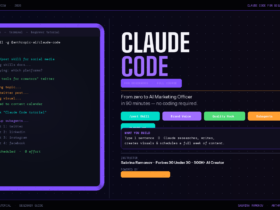

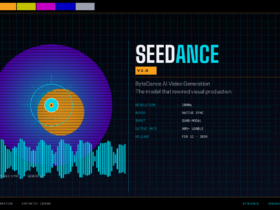
yes