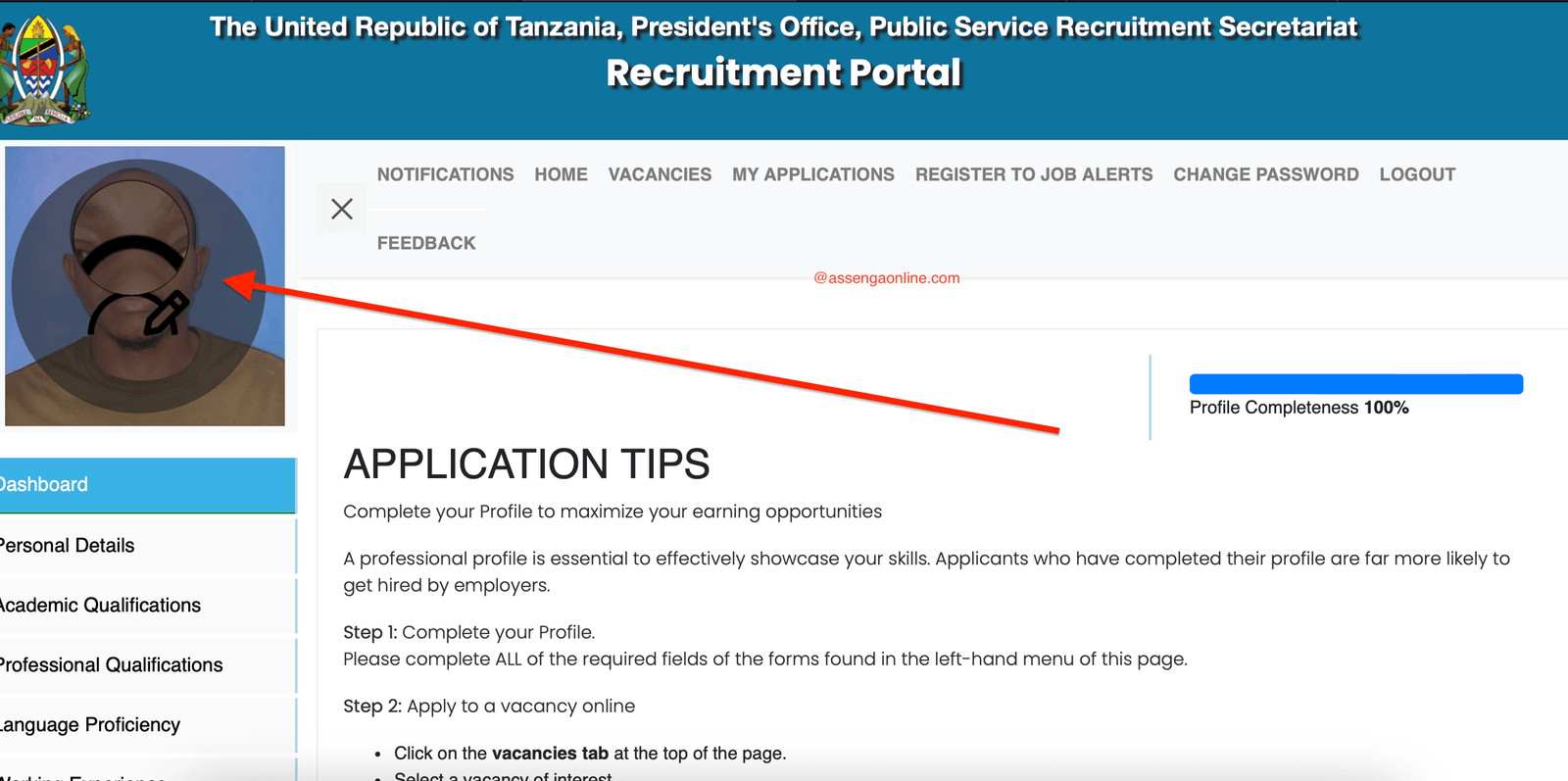
Ajira Portal: Jinsi ya Kuweka Passport size kwenye ajira portal, How to set passport size in Ajira portal Tanzania, ajira za walimu 2024. The Public Service Recruitment Secretariat (PSRS) is a government organ with a status of independent Department established specifically to facilitate the recruitment process of employees to the Public Service. Public Service Recruitment Secretariat was established by the Public Service Act No. 8 0f 2002 as amended by Act No. 18 of 2007, section 29(1).
Functions Of Public Service Recruitment Secretariat – ajira portal
The major role of PSRS is to facilitate recruitment in the Public Service. According to the Public Service Cap. 298 of 2002 as amended by Amendment Act No. 18 of 2007 section 29 (1), the functions of PSRS are:-
- Search for various professionals with special skills and prepare database for such professionals for easier recruitment;
- Register graduates and professionals for purposes of ease of reference of filling vacant posts;
- Advertise vacant posts occurring in the public service;
- Engage appropriate experts for purposes of conducting interviews
- Advise employers on various matters related to recruitment, and
- Do any other act or thing which may be directed by the Minister responsible for Public Service.
Ajira Portal: Jinsi ya Kuweka Passport size kwenye ajira portal
Passport Size in ajira portal account is very important, failure to apload passport size in your account will lead to not shortlisted in your applications. So here is how to upload or change your passport size in your ajira portal account
- Login in your Account www.portal.ajira.go.tz
- Go to MENU
- You will see the Passport size icon
- Click on that icon or if you want change click on current pasport size
- Then select your Passport size from your Phone or Computer
- Passport size must be 300 x 300 pixels and not larger than 2MB
- Check the Illustrations below
Failure to Upload passport size in ajira porta will lead to be un shortlisted like the example below
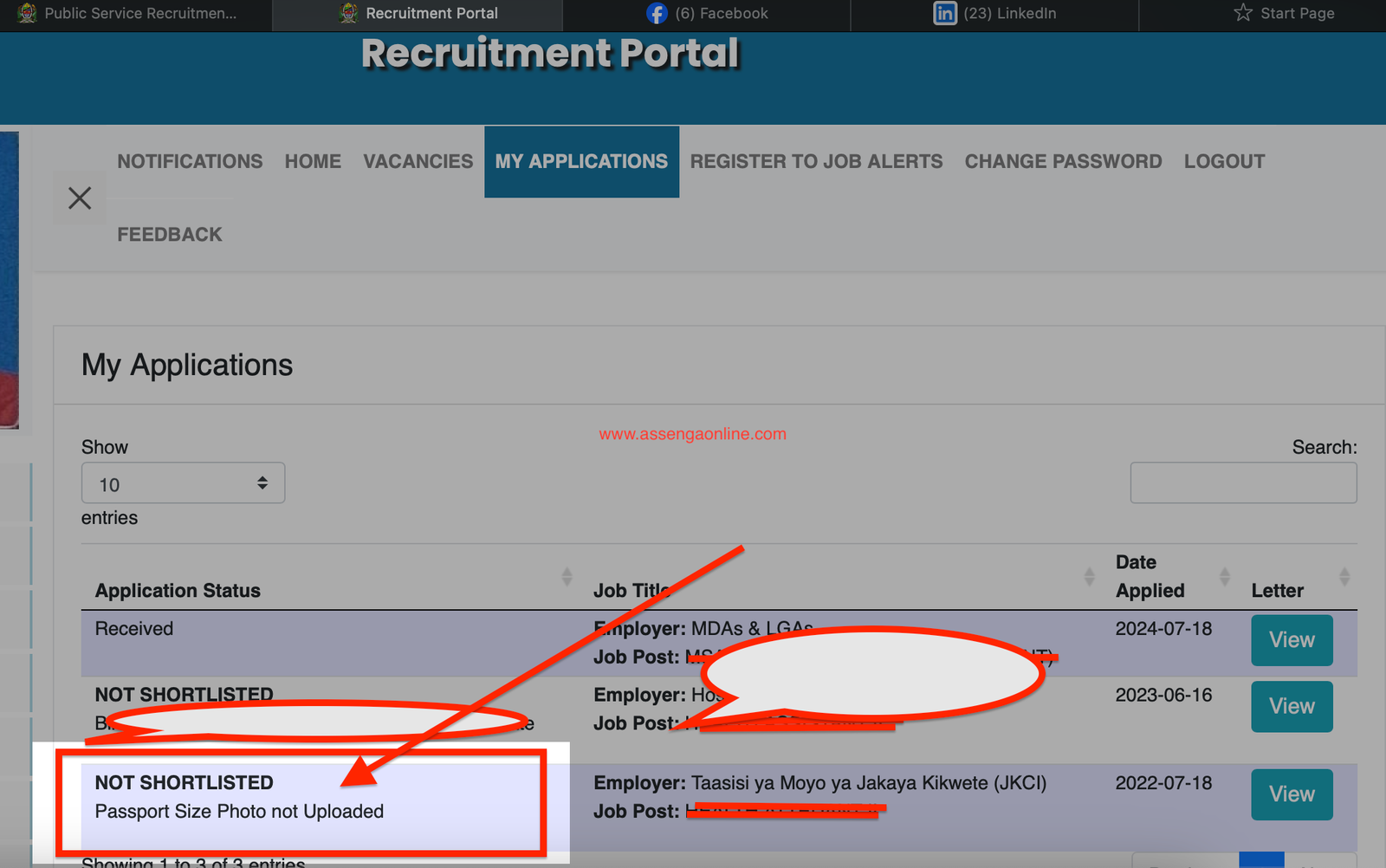
How to Upload
In the Phone
Visit Portal.ajira.go.tz
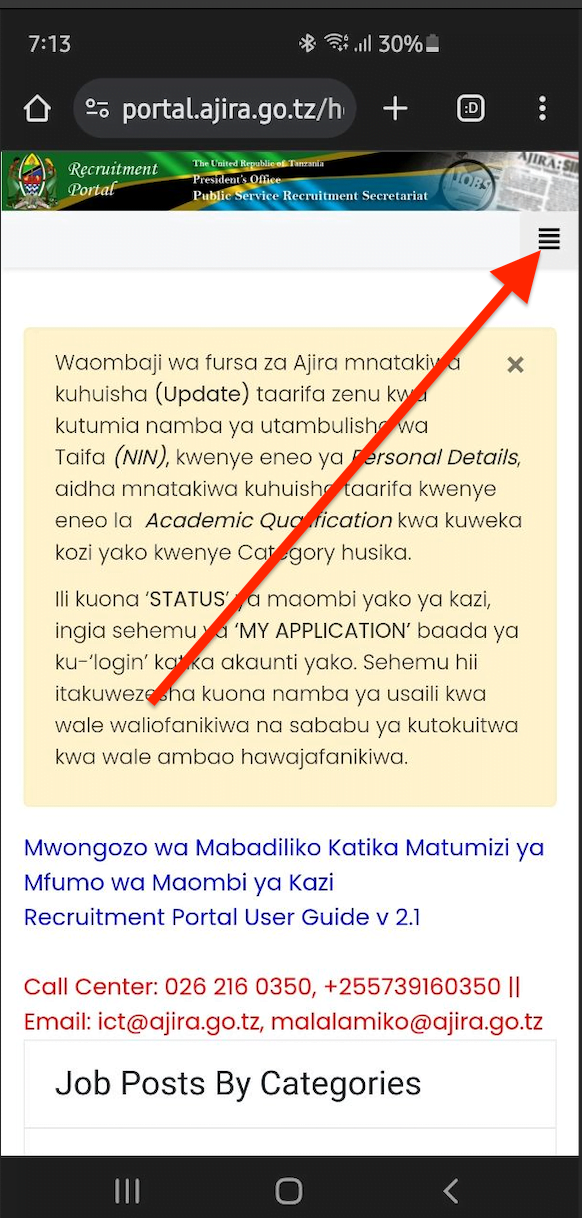
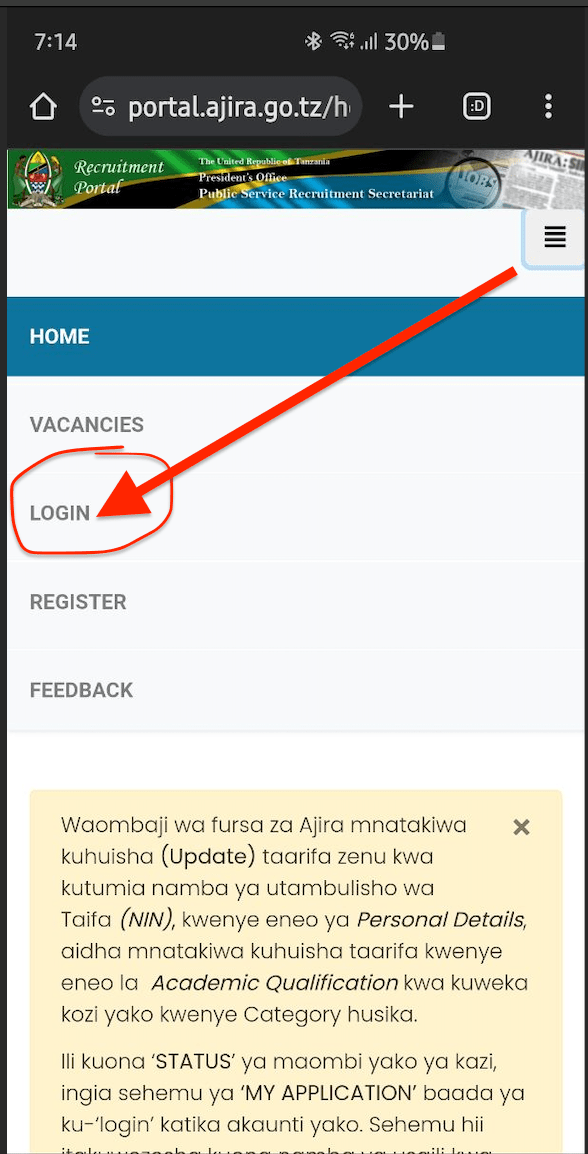
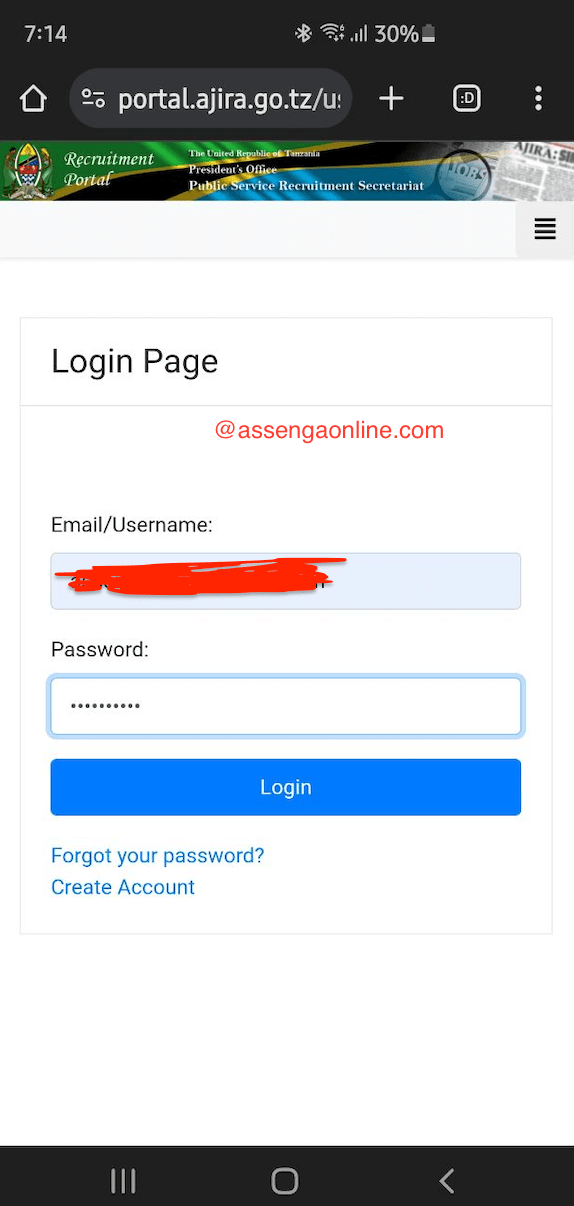
After Login Go to MENU Icon
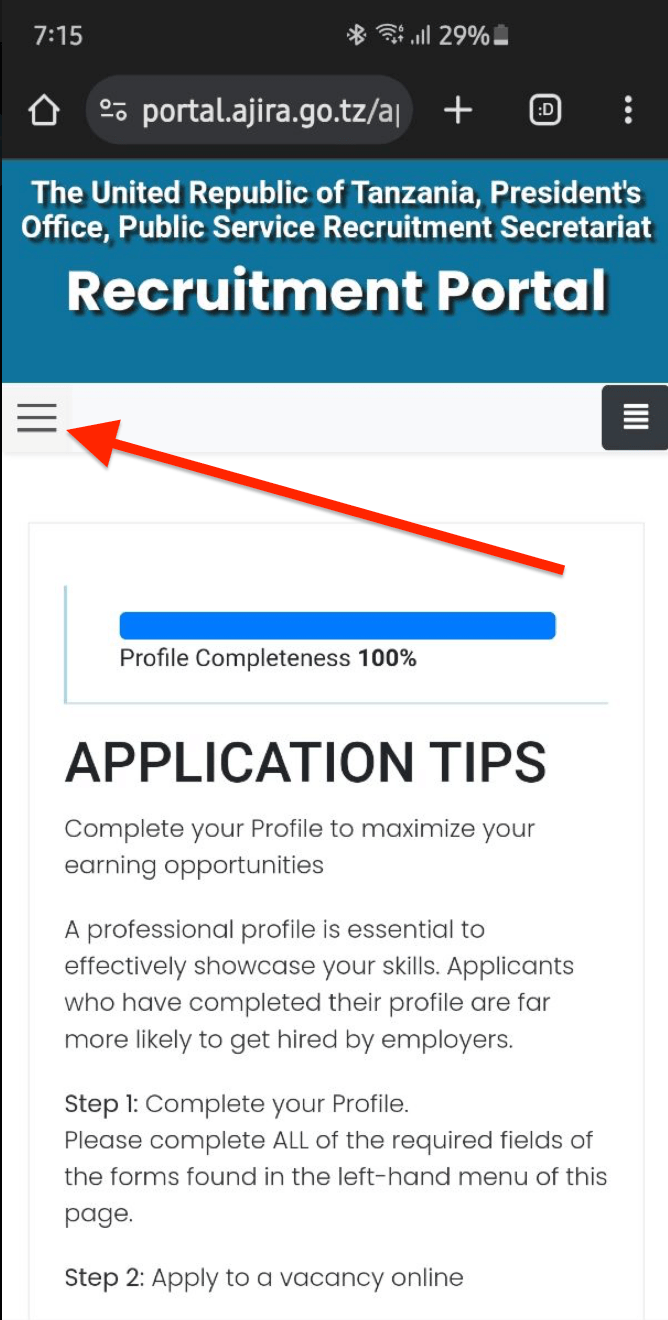
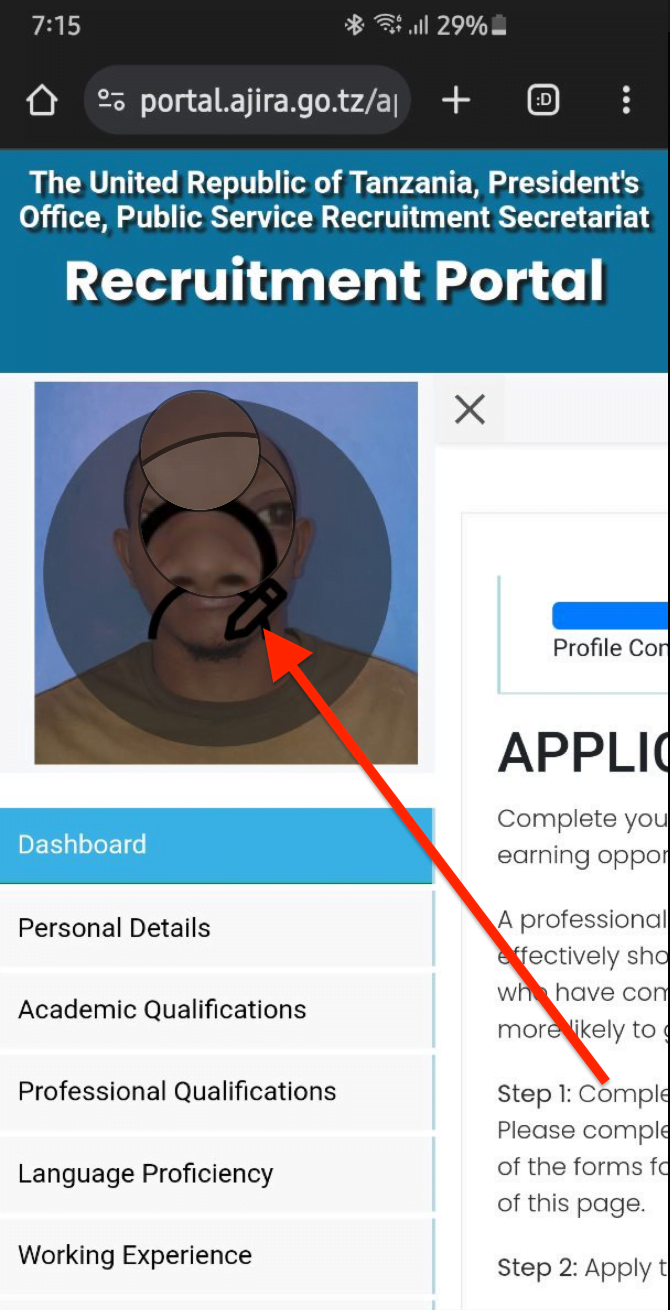
In Computer
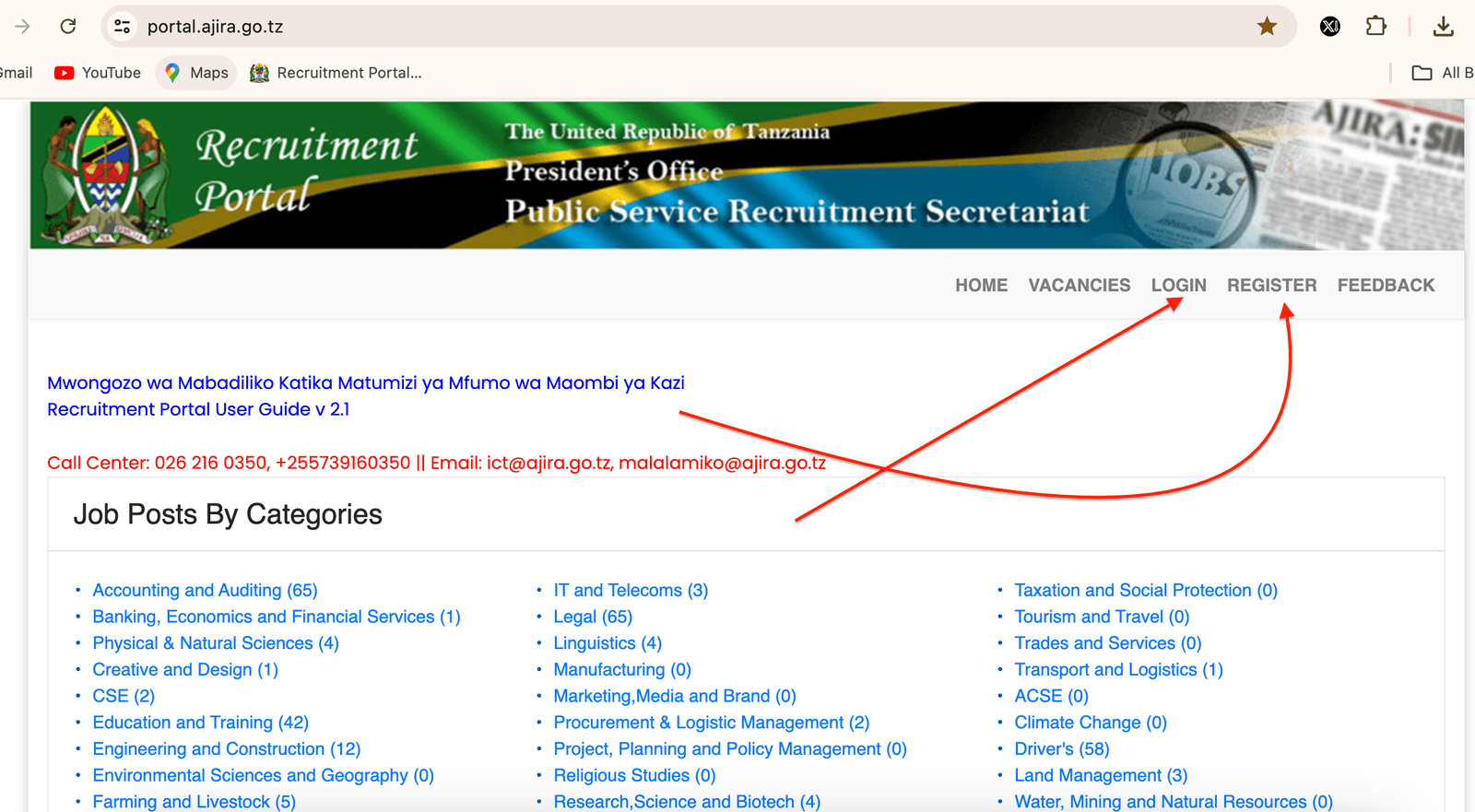
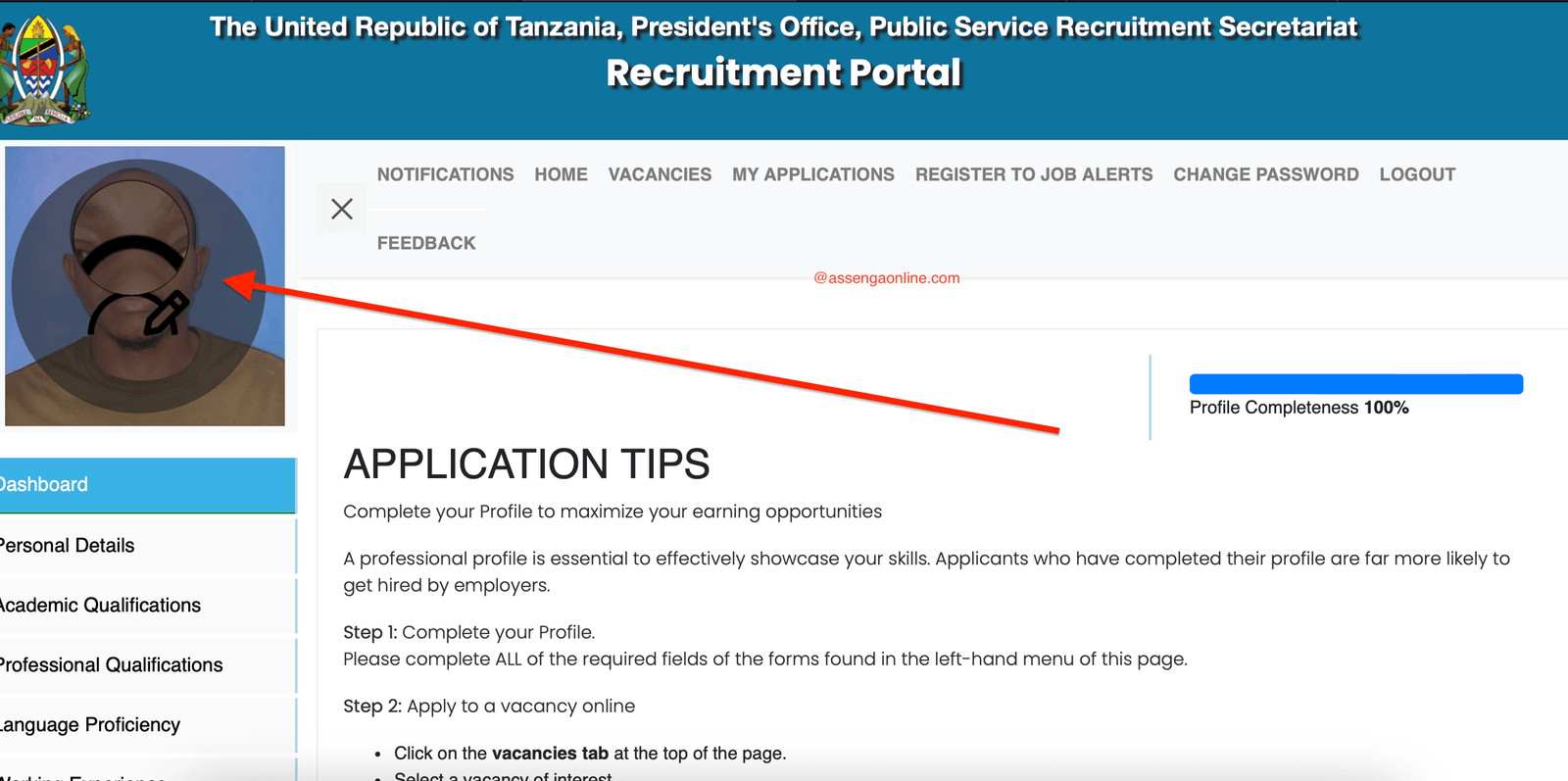







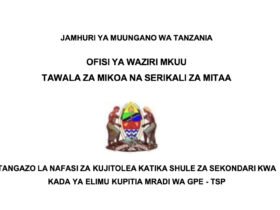


Leave a Reply