
Canon Printer Error 5B00 – Easy Fixes to Get You Printing Again
If your Canon printer suddenly stops working and flashes Error 5B00, you’re not alone. This common issue affects many Canon inkjet models, and while it might seem serious, there are proven ways to fix it quickly.
What Does Canon Error 5B00 Mean?
Error 5B00 usually indicates that your printer’s waste ink absorber pad is full. This pad collects excess ink during cleaning cycles. When it reaches its preset limit, the printer stops functioning to avoid overflow and ink leakage.
Symptoms of Error 5B00
-
Printer won’t print and shows error on the LCD screen or computer.
-
Blinking green and orange lights.
-
Error code appears in Canon software.
Step-by-Step Solutions for Canon Printer Error 5B00
1. Reset the Waste Ink Counter (Service Mode)
Many times, the pad isn’t physically full—it’s just reached its software counter limit.
Steps to reset:
-
Turn off the printer.
-
Press and hold the Stop/Reset button.
-
While holding it, press and hold the Power button.
-
Keep holding Power, release Stop/Reset, then press it two times.
-
Release all buttons and wait for the printer to enter Service Mode.
-
Use Canon’s Service Tool software to reset the waste ink counter.
Tip: Make sure you download Service Tool from a trusted source to avoid malware.
2. Physically Clean or Replace the Waste Ink Pad
If your printer has been heavily used, the pad may actually be saturated.
Cleaning method:
-
Open the printer casing (check model-specific disassembly guide).
-
Remove the waste ink pad carefully.
-
Wash it under running water until clean, then dry completely before reinstalling.
-
Alternatively, replace it with a new pad from Canon or a compatible supplier.
3. Prevent Future Errors
-
Avoid unnecessary cleaning cycles.
-
Power off the printer properly to prevent auto-clean on each startup.
-
Use the printer regularly to keep ink flowing and reduce cleaning cycles.
When to Seek Professional Help
If you’re not comfortable opening your printer or the error persists after a reset, take it to an authorized Canon service center. They can replace the pad and reset the counter safely.










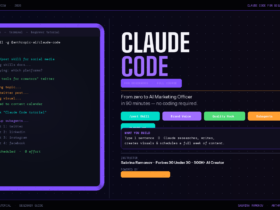

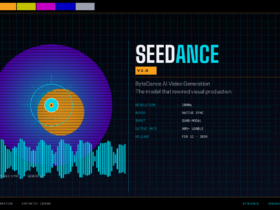
Thank you, you help me to solve a problem
Canon MP630
Got me into the Service Mode…. displays printer on idle, where can I get the trusted Canon’s Service Tool software?