418
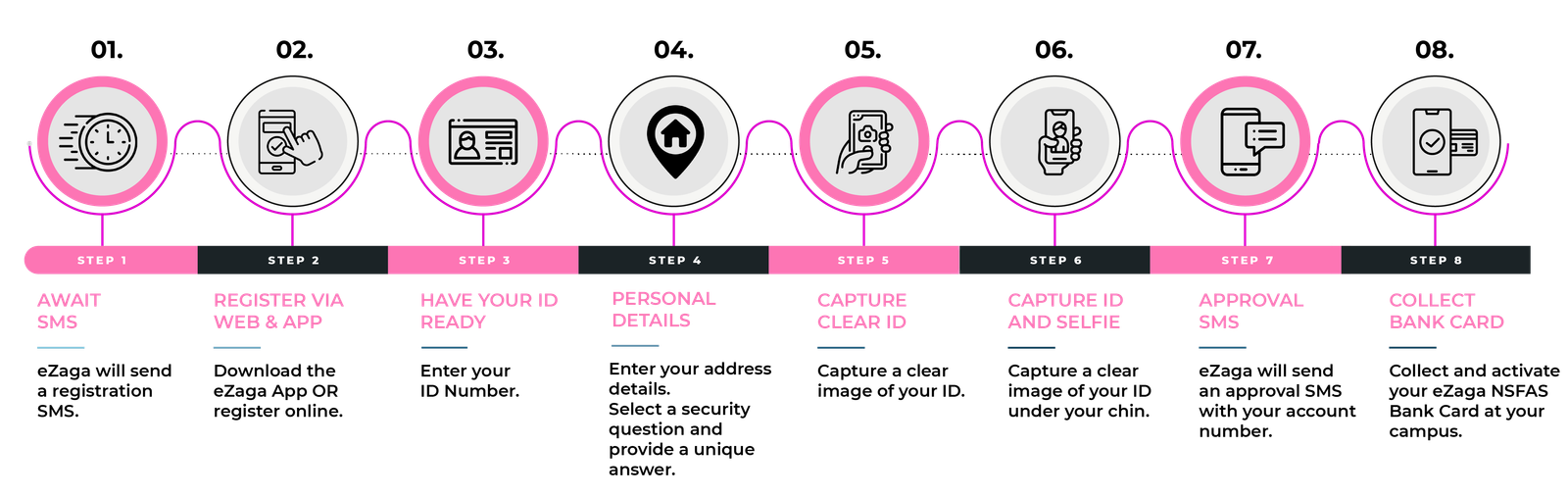
ezaga login password, eZaga NSFAS Account, Send money cheaper and easier than old-school banks. All NSFAS funded students will be provided with a MasterCard and a bank account where monthly allowances will be disbursed directly, on a monthly basis. We’re proud to present you with your own NSFAS MasterCard in partnership with eZaga.
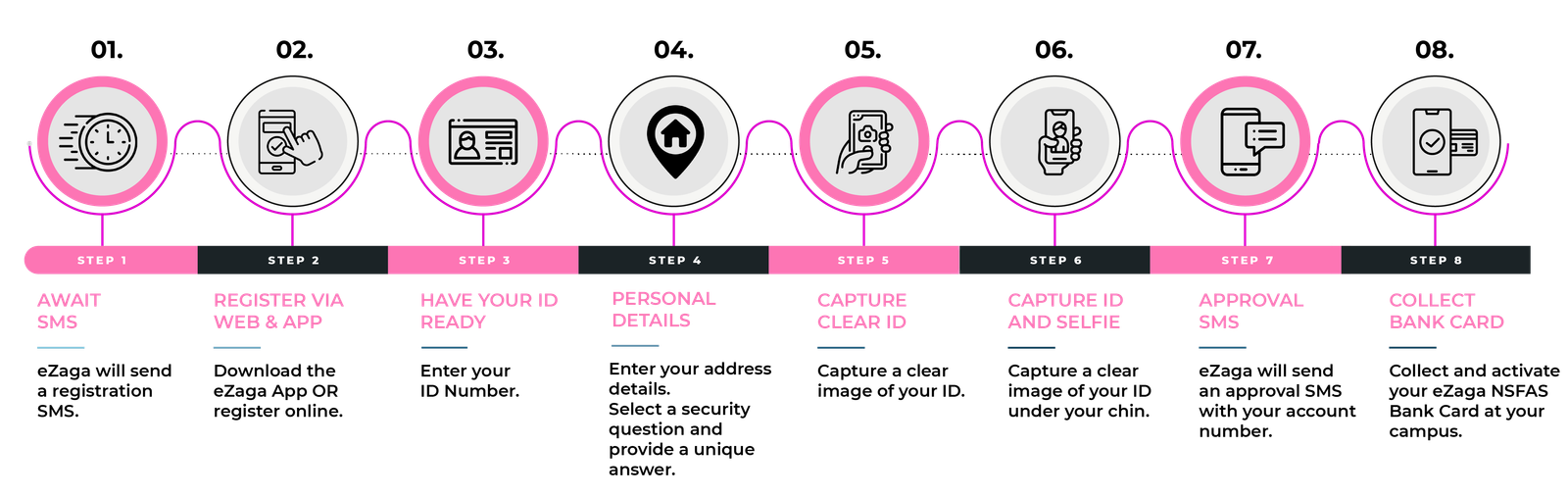
eZaga NSFAS App
ezaga login password
- Visit eZaga’s website by clicking here or download the eZaga App
- Enter your ID number and temporary password “12345”
- Enter a One Time Pin (OTP) received via your email address.
- Capture your information
- Take a clear photo of yourself holding your ID and take a clear photo of your ID only.
- Wait for an approval SMS from eZaga.
- Once your account has been approved, a bank card will be distributed at your campus.
More information visit official website link https://www.ezaga.co.za/nsfas-register/



