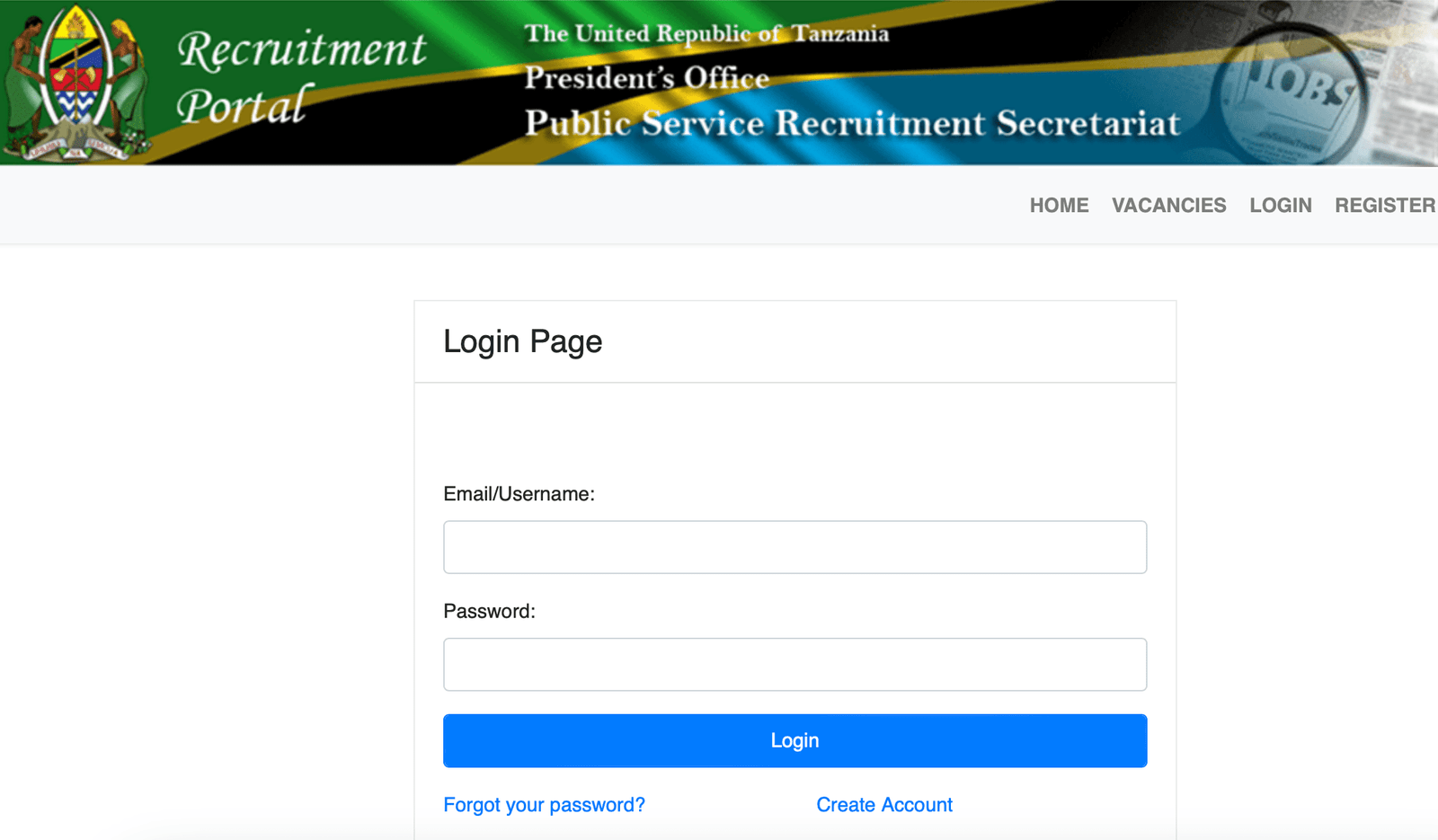
ajira portal login: How to apply for a job, ajira portal login gmail, http//portal.ajira.go.tz utumishi portal, https//portal.ajira.go.tz.
Functions Of Public Service Recruitment Secretariat
The major role of PSRS is to facilitate recruitment in the Public Service. According to the Public Service Cap. 298 of 2002 as amended by Amendment Act No. 18 of 2007 section 29 (1), the functions of PSRS are:-
- Search for various professionals with special skills and prepare database for such professionals for easier recruitment;
- Register graduates and professionals for purposes of ease of reference of filling vacant posts;
- Advertise vacant posts occurring in the public service;
- Engage appropriate experts for purposes of conducting interviews
- Advise employers on various matters related to recruitment, and
- Do any other act or thing which may be directed by the Minister responsible for Public Service.
How to apply for a job
- The applicant should create account in the recruitment portal and activate it
- Applicant should read and understand the advertisement before applying for the job.
- Applicants should indicate the position he/she is applying for on the head of the cover letter
- Applicant should remember to attach all necessary documents (academics certificates).
- Submit your application letter and you will be notified on your successful or failure of your application
Subscribe to get jobs alerts-Dial *152*00#
Write a good CV
- Contact Details
- Academic Qualifications
- Professional Qualifications
- Language Proficiency
- Working Experience
- Training & Workshop Attended
- Computer Literacy
- Referees
- Other Attachments
- Declaration
APPLICATION TIPS
- Complete your Profile to maximize your earning opportunities
A professional profile is essential to effectively showcase your skills. Applicants who have completed their profile are far more likely to get hired by employers.
Step 1: Complete your Profile.
Please complete ALL of the required fields of the forms found in the left-hand menu of this page.
Step 2: Apply to a vacancy online
- Click on the vacancies tab at the top of the page.
- Select a vacancy of interest
- Read the job requirements thoroughly.
- Click ‘apply’ for this vacancy’.
Receipt of online applications will be confirmed via the email address or mobile phone number you have provided.
Click on the Review CV menu bar to review your CV before submission and verify that your email address is correct.
If you are experiencing additional problems, please give us a feedback here.










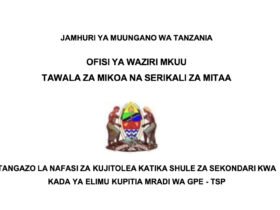


Leave a Reply
View Comments