
Technical SEO in 2025: A Comprehensive Guide to Boost Your Website’s Performance
When it comes to ranking on search engines, Technical SEO is the foundation that can make or break your success. Even the most compelling content won’t get you far if search engines can’t crawl, index, or understand your website. In this guide, we breaks down the most common technical SEO issues and provides actionable solutions to ensure your site is optimized for 2025 and beyond.
Let’s dive into the checklist that will keep your website healthy and ranking where it deserves to be!
Why Technical SEO Matters
Technical SEO is the behind-the-scenes work that ensures your website is accessible, fast, and easy for search engines to navigate. If bots can’t crawl or index your site properly, your content—no matter how great—won’t rank. From crawlability to site speed, mobile-friendliness to structured data, addressing technical issues is crucial for search visibility and user experience. Let’s explore the key problems and their solutions.
1. Crawl ability Issues: Ensure Bots Can Access Your Site
Problem: Search engine bots can’t access your site, meaning your pages won’t get indexed.
Solution:
Solution:
-
Set up your robots.txt file correctly to guide crawlers without blocking important pages.
-
Use tools like Google Search Console and Screaming Frog to identify and fix crawl errors.
A site that bots can’t crawl is invisible to search engines—don’t let this happen to you!
2. Slow Site Speed: Don’t Let Load Times Drag You Down
Problem: Long load times hurt your rankings and frustrate users, leading to higher bounce rates.
Solution:
Solution:
-
Compress images to reduce file sizes without sacrificing quality.
-
Enable caching to store static files and speed up repeat visits.
-
Use a Content Delivery Network (CDN) to serve content faster globally.
-
Minify JS/CSS to eliminate unnecessary code and improve load times.
A fast site keeps users happy and search engines impressed—aim for under 3 seconds!
3. Mobile-Friendliness: Optimize for the Mobile-First World
Problem: A poor mobile experience can tank your rankings, especially with Google’s mobile-first indexing.
Solution:
Solution:
-
Implement a responsive design that adapts seamlessly to all devices.
-
Test your site with Google’s Mobile-Friendly Test to identify and fix issues.
With mobile traffic dominating, a mobile-friendly site isn’t optional—it’s mandatory.
4. Duplicate Content: Avoid Confusing Search Engines
Problem: The same content appearing on multiple URLs can dilute your rankings.
Solution:
Solution:
-
Use canonical tags to tell search engines which page is the preferred version.
-
Consolidate similar pages to avoid redundancy.
-
Steer clear of boilerplate content that repeats across your site.
Duplicate content confuses search engines—make sure they know which page to rank.
5. Broken Internal Links: Eliminate 404 Errors
Problem: Broken links lead to 404 errors, harming user experience and SEO.
Solution:
Solution:
-
Run regular site audits using tools like Ahrefs or Screaming Frog to spot broken links.
-
Fix or redirect broken links to relevant pages using 301 redirects.
Broken links frustrate users and waste crawl budget—keep your site error-free.
6. Missing or Incorrect Canonical Tags: Guide Search Engines Properly
Problem: Without proper canonical tags, search engines may not know which page to prioritize.
Solution:
Solution:
-
Add <link rel=”canonical”> tags to all key pages to indicate the preferred URL.
Canonical tags are your way of telling Google, “This is the page that matters.”
7. No HTTPS/SSL: Secure Your Site for Google
Problem: Google flags HTTP sites as insecure, which can hurt your rankings and user trust.
Solution:
Solution:
-
Install an SSL certificate to enable HTTPS.
-
Redirect all HTTP traffic to HTTPS to ensure a secure experience.
HTTPS isn’t just a ranking factor—it’s a trust signal for your visitors.
8. Improper Redirects: Avoid Chains and Loops
Problem: Redirect chains and loops waste crawl budget and slow down your site.
Solution:
Solution:
-
Use 301 redirects for permanent changes and 302 redirects for temporary ones.
-
Keep redirect chains short to minimize delays.
Clean redirects ensure a smooth experience for both users and bots.
9. Poor URL Structure: Make URLs Clean and Readable
Problem: Messy or dynamic URLs (e.g., with session IDs) are hard for users and search engines to understand.
Solution:
Solution:
-
Create clean, readable URLs that include relevant keywords (e.g., /technical-seo-guide).
-
Avoid session IDs or unnecessary parameters in URLs.
A good URL structure improves user experience and helps with indexing.
10. No XML Sitemap or Errors in It: Help Search Engines Navigate
Problem: Without a proper XML sitemap, search engines may miss important pages.
Solution:
Solution:
-
Create and submit an XML sitemap to Google Search Console (GSC).
-
Ensure all important pages are included in the sitemap.
An XML sitemap is like a roadmap for search engines—make sure it’s accurate.
11. Orphan Pages: Don’t Leave Pages Stranded
Problem: Pages with no internal links are hard for search engines to find.
Solution:
Solution:
-
Link to orphan pages from relevant, high-traffic pages on your site.
-
Add them to your sitemap if they’re valuable.
Orphan pages are like hidden treasures—make sure they’re discoverable.
12. Indexing Issues: Get Your Pages in Google
Problem: Pages aren’t showing up in Google’s index, meaning they won’t rank.
Solution:
Solution:
-
Check for noindex tags that might be blocking pages unintentionally.
-
Submit URLs to Google Search Console to request indexing.
If your pages aren’t indexed, they’re invisible—fix this ASAP.
13. Inconsistent Structured Data: Unlock Rich Snippets
Problem: Missing or incorrect structured data prevents rich snippets from appearing in search results.
Solution:
Solution:
-
Add Schema markup to enhance your content (e.g., for FAQs, reviews, or products).
-
Validate your markup with Google’s Rich Results Test.
Structured data helps your site stand out in search results—don’t miss out.
14. Thin Content Pages: Beef Up Low-Quality Pages
Problem: Pages with low word counts or little value get ignored by search engines.
Solution:
Solution:
-
Combine thin pages into more comprehensive ones.
-
Add original, useful content to make pages more valuable.
Thin content drags down your site—aim for depth and quality.
15. Hreflang Tag Errors: Fix Multilingual SEO
Problem: Incorrect hreflang tags confuse search engines on multilingual sites.
Solution:
Solution:
-
Properly implement hreflang tags for each language and country version.
-
Test with tools like Merkle’s hreflang checker to ensure accuracy.
Hreflang tags ensure the right audience sees the right content—get them right.
16. No Breadcrumbs: Improve Navigation Clarity
Problem: Lack of breadcrumbs makes navigation harder for users and search engines.
Solution:
Solution:
-
Add breadcrumbs to improve site navigation.
-
Use structured data to enhance their appearance in search results.
Breadcrumbs make your site easier to navigate and can boost your SEO.
17. Large JavaScript Blocks: Don’t Delay Rendering
Problem: Heavy JavaScript can delay rendering or prevent crawling.
Solution:
Solution:
-
Use lazy loading to defer non-critical JS.
-
Defer or async JS to speed up page load.
-
Ensure JS is crawlable by search engines.
JavaScript should enhance your site, not slow it down—optimize it wisely.
Final Thoughts:
Keep Your Site Healthy with Technical SEO
Technical SEO is the backbone of your search visibility. By addressing these common issues—crawlability, site speed, mobile-friendliness, and more—you’ll ensure your website is in top shape for 2025. Use this checklist regularly to maintain your site’s health and secure the rankings you deserve.

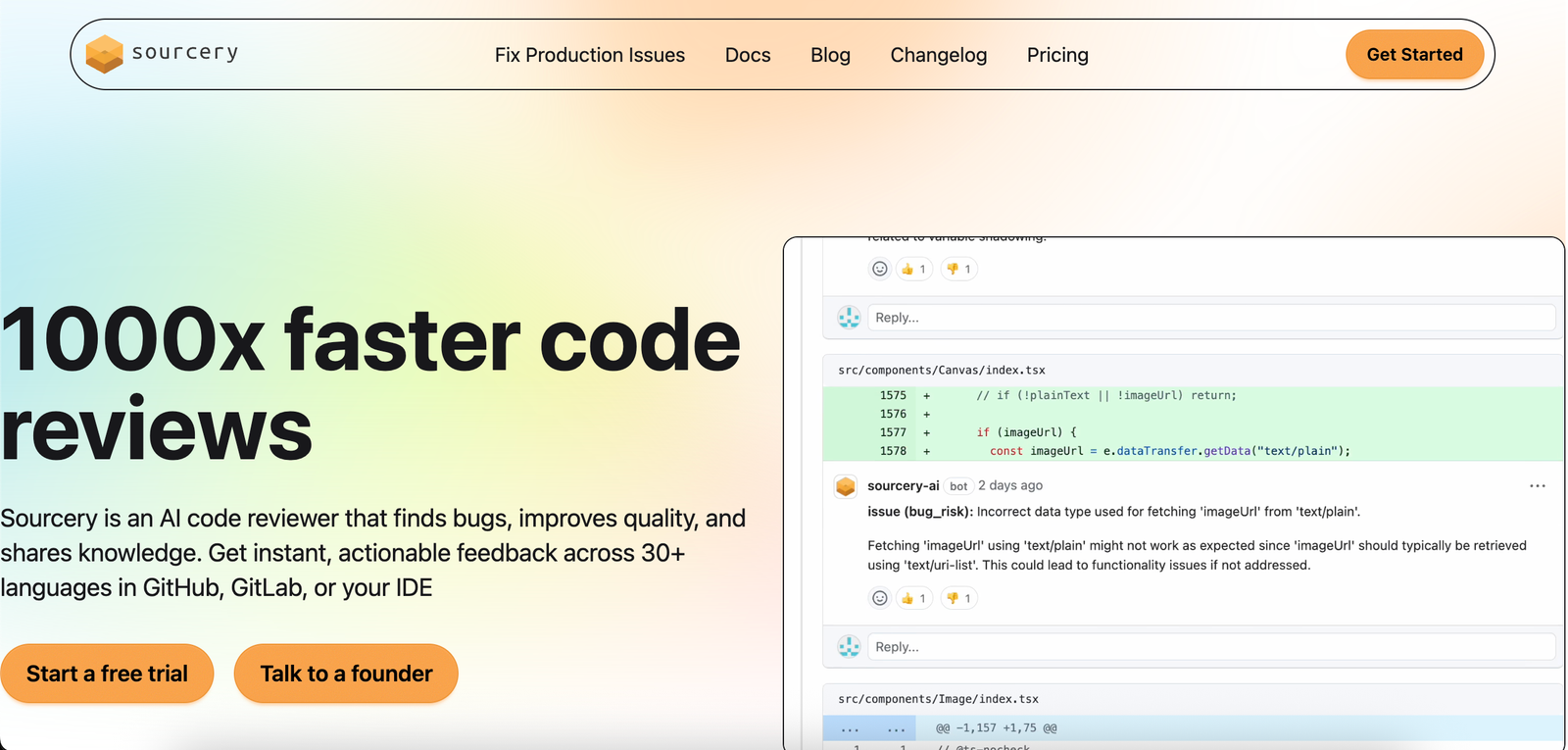
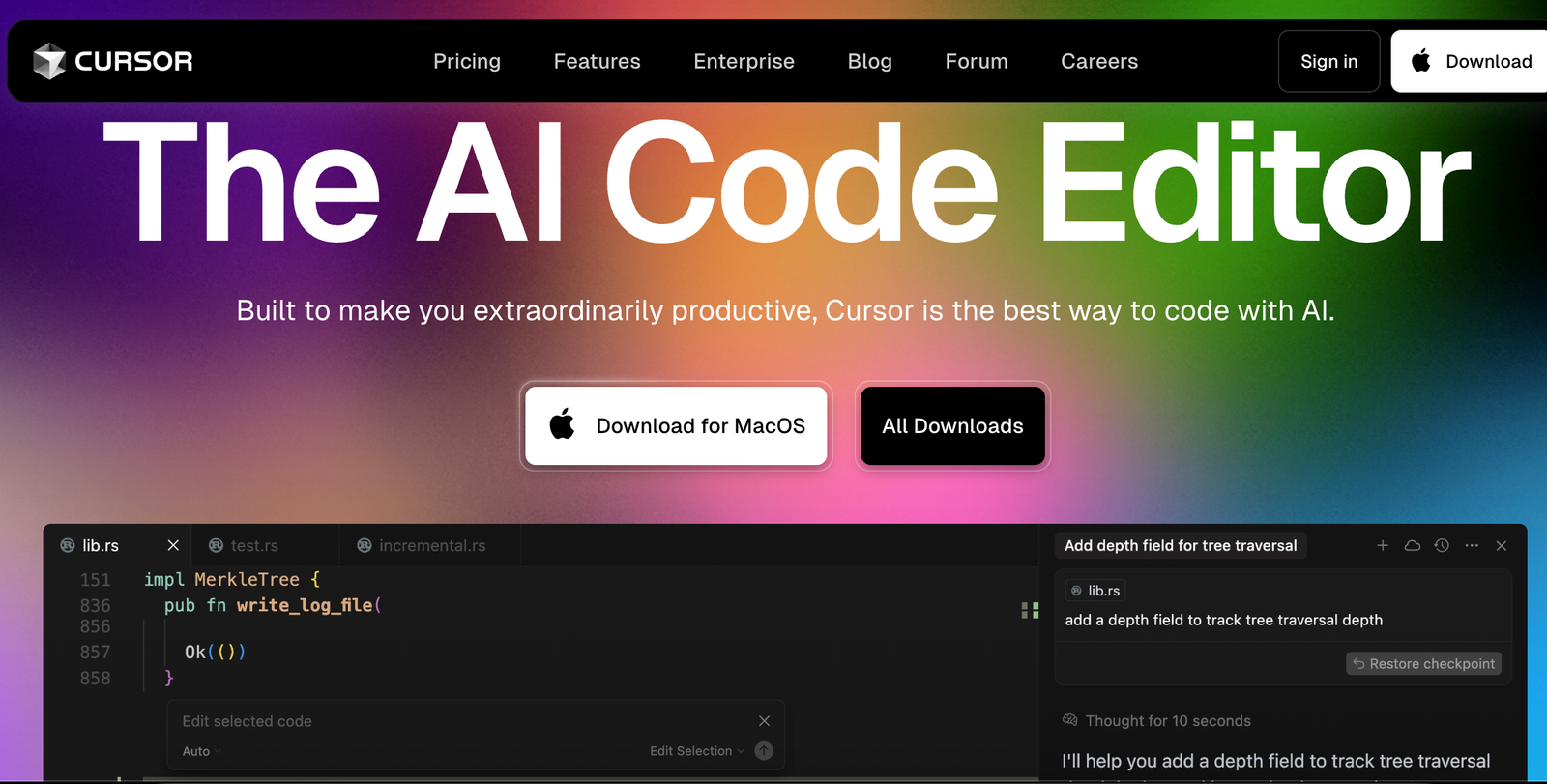
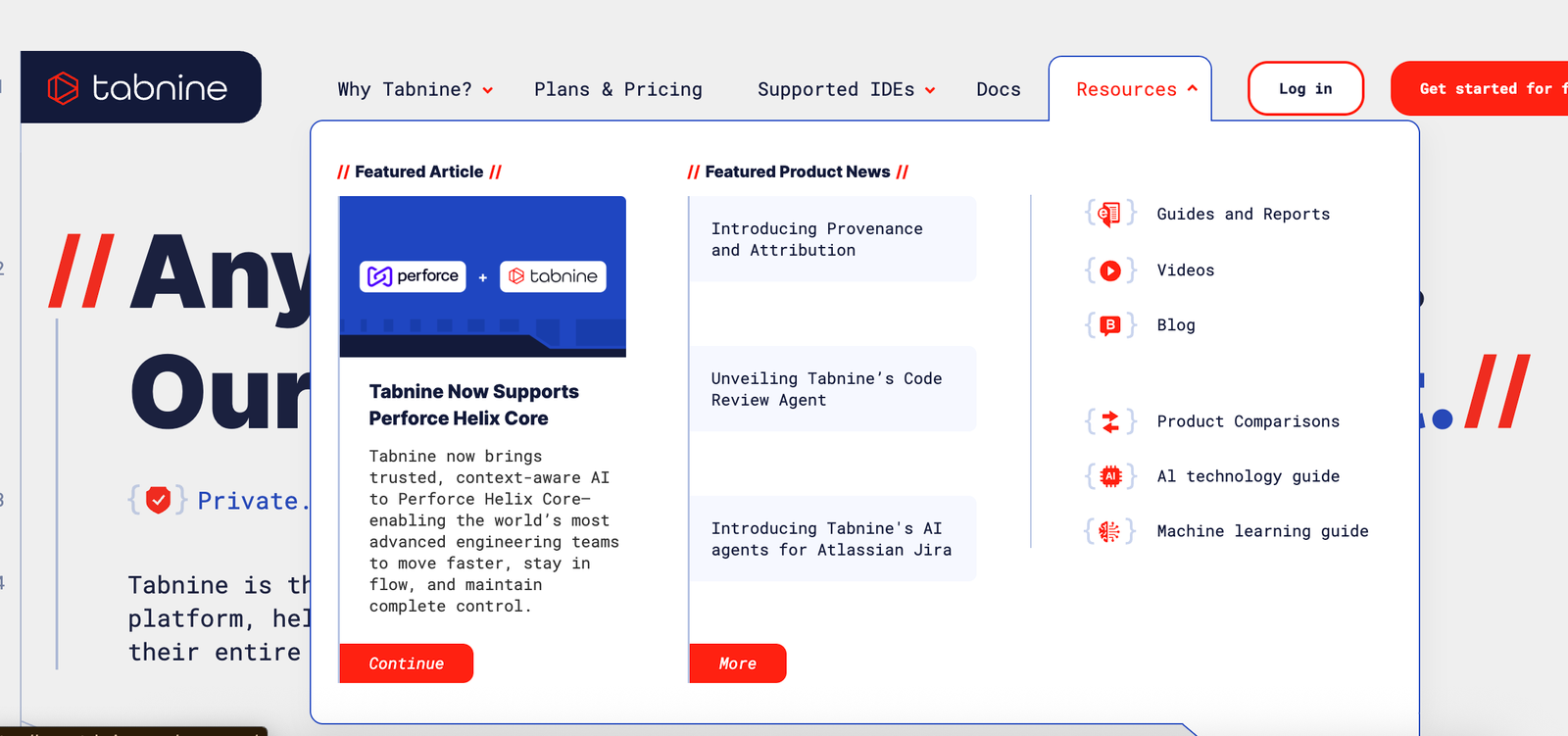
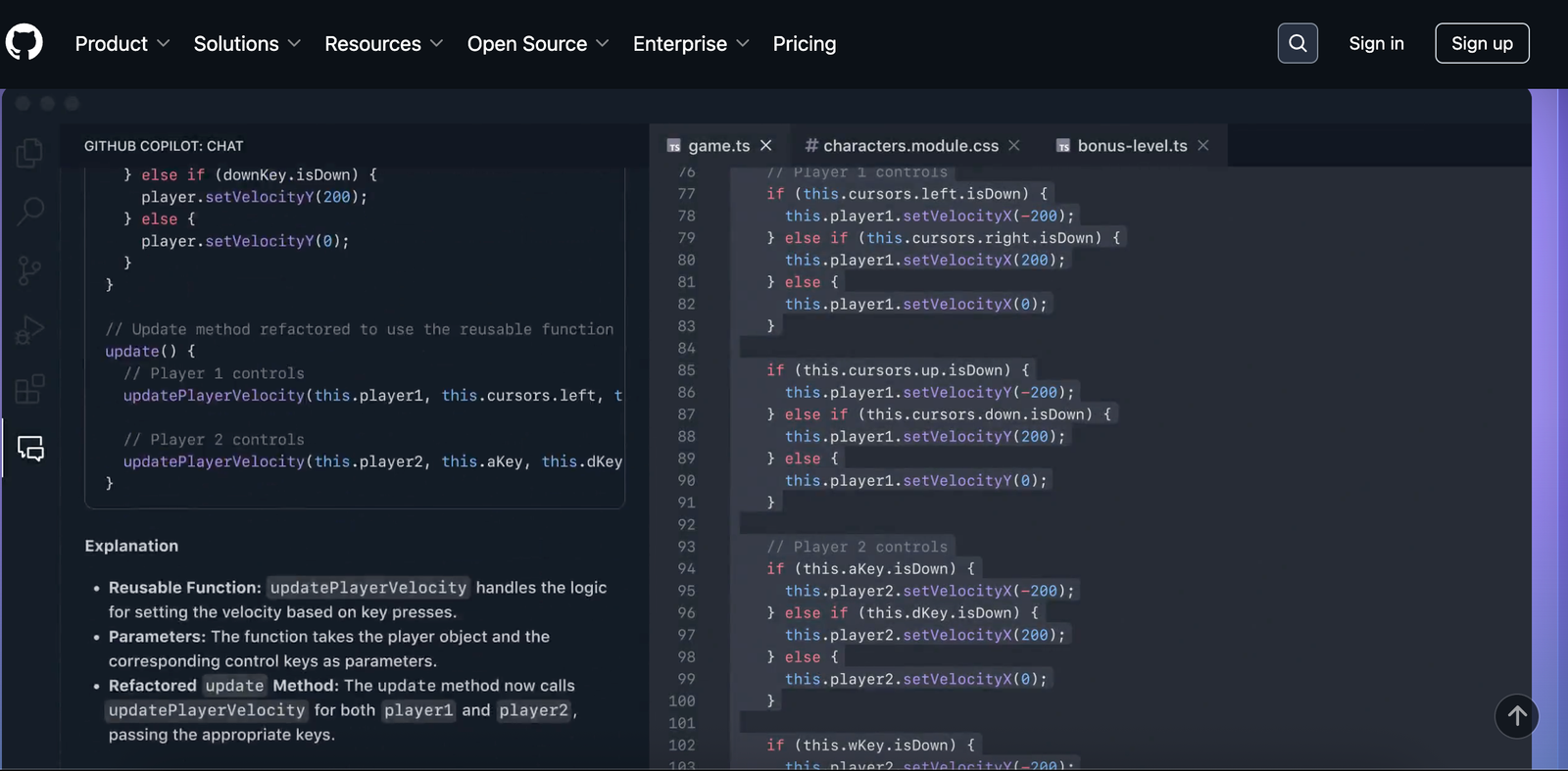
Leave a Reply
View Comments