
How to create WordPress website in just 50 minutes
If you have been in a situation where you want to create a modern website for your business, then today through this article I will show you step by step how you can create a complete, beautiful, smart and modern website, for your business in a very short time.
I sincerely hope that by the end of this article you will be able to create your own website.
Let me first summarize the steps we will take in this article.
- Buying Domain and Hosting
- To install WordPress
- Install Plugins and Themes
- Installing Template
- To upload your information
- Conclusion
1. BUY DOMAIN AND HOSTING
- DOMAIN
Domain is the address of your website, which means that people using that address will be able to access your website directly online. I think you know the domains just say, you probably didn’t know they were called domains, the example of a domain is like; assengaonline.com, itv.co.tz, company.com, e.t.c you can choose any name for your domain and people will find you there.
- HOSTING
It is a system that enables your domain to be seen online and also to ensure that the domain is linked to the website you are creating.
Without hosting your website will not be visible online and without a domain you will not be able to be accessed by anyone online. So domain and hosting are the pillars of a website and both are interdependent.
HOW TO BUY DOMAIN AND HOSTING
There are many ways to buy domain and hosting, there are simple, complex, costly, and cheap methods but they all differ in performance especially hosting.
Too many hosting sold by companies vary in standards and quality. Except today I will use hosting which I personally very much appreciate.
Because, it works well i.e. it has speed and security, its cost is very cheap, and also easy to use, the beginner you will be given a free Domain for the whole year, it is called Hostinger
Hostinger is on a mission to make online success possible for anyone – from developers to aspiring bloggers and business owners. With our fast hosting technology, AI-powered Website Builder, and easy-to-operate hPanel, growing your website is nothing short of effortless.
- Start by visiting Hostinger here: then click GET STARTED to start registration.
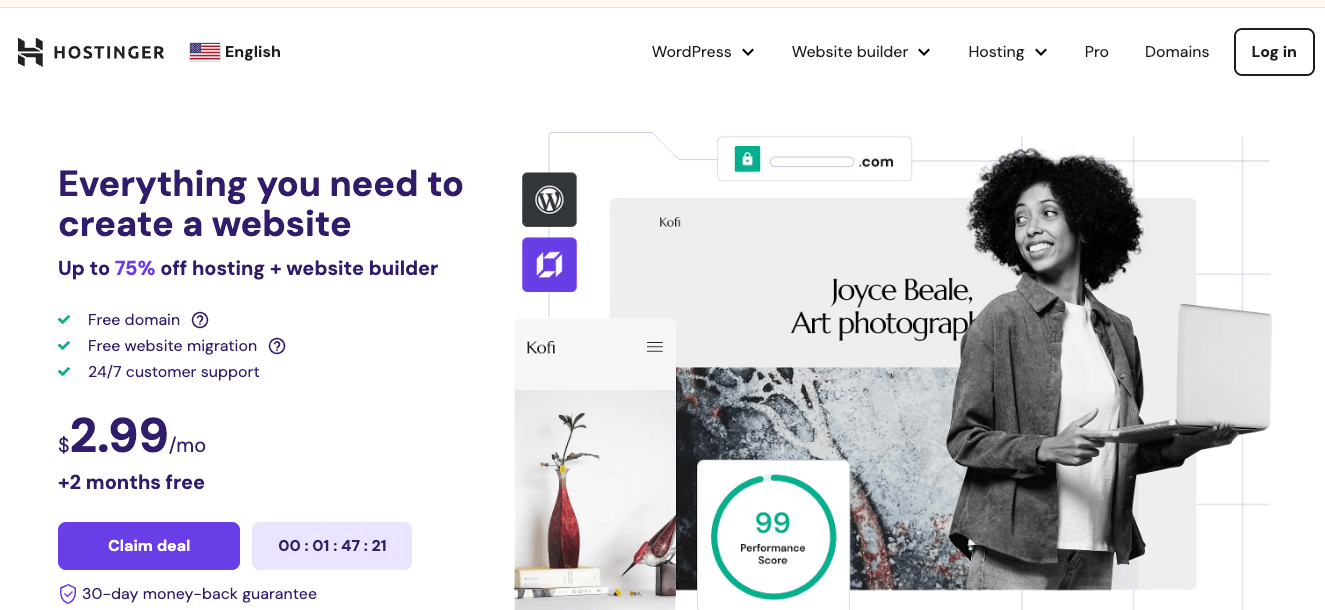
Choose the Budget
You can Choose to by the hosting for one month or for whole year. One month can be cost, I recommend you to buy a whole year (12 Month) hosting budget. Also once you choose to pay a whole year you will get a free Domain for the whole year.
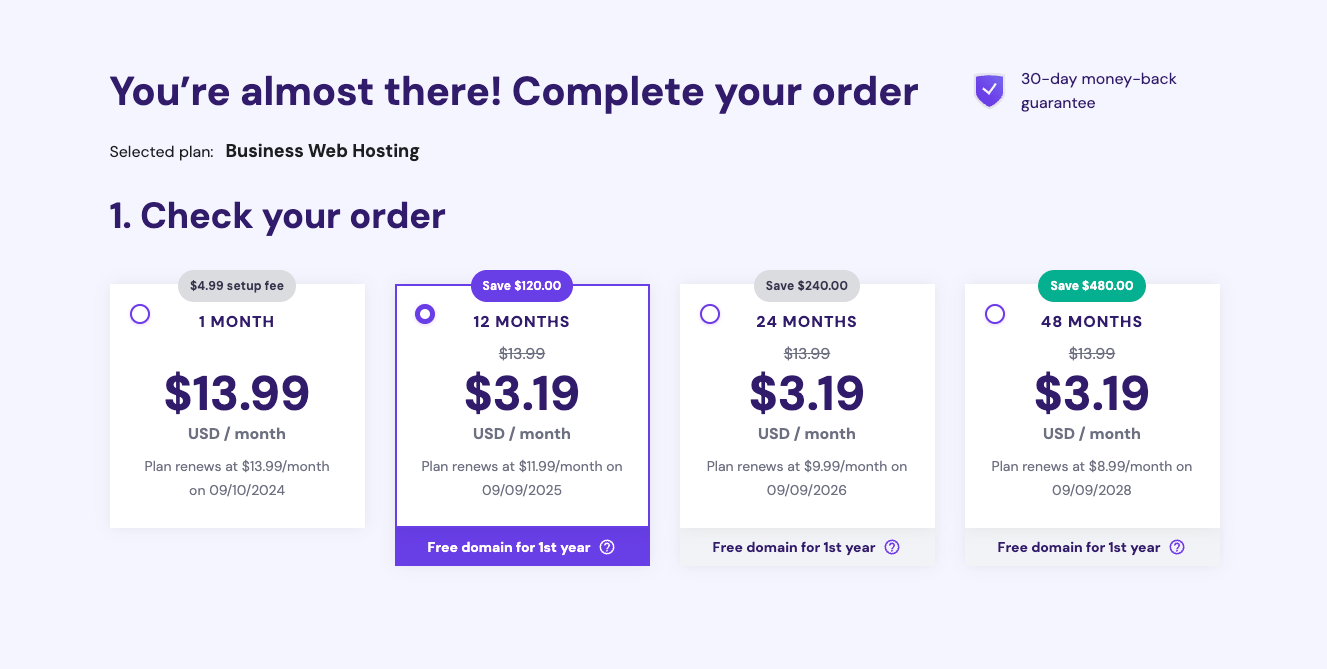
Then Start Registration by filling up you email and Password
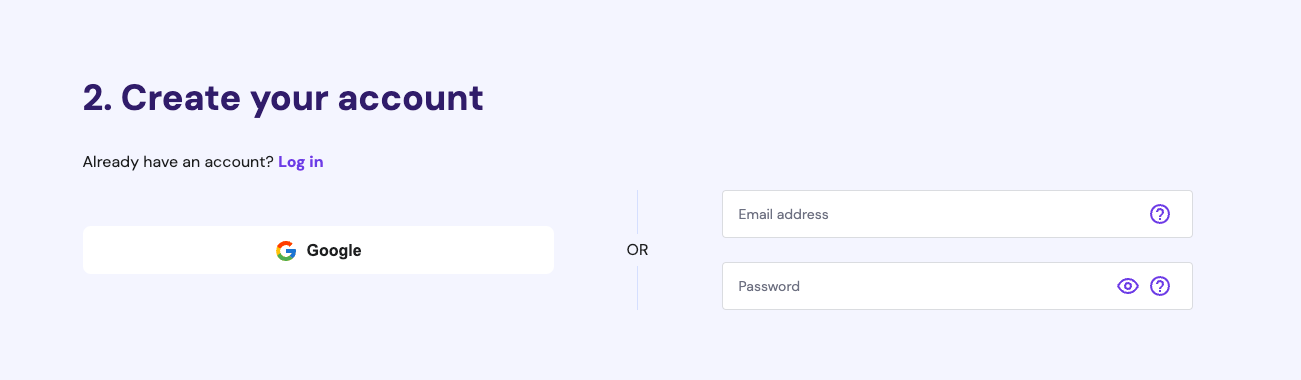
Go To Payment
As you see the cost for one year is Only $45 Dollar, while the coast for one month is $13. So the whole year is affordable compared to every month $13
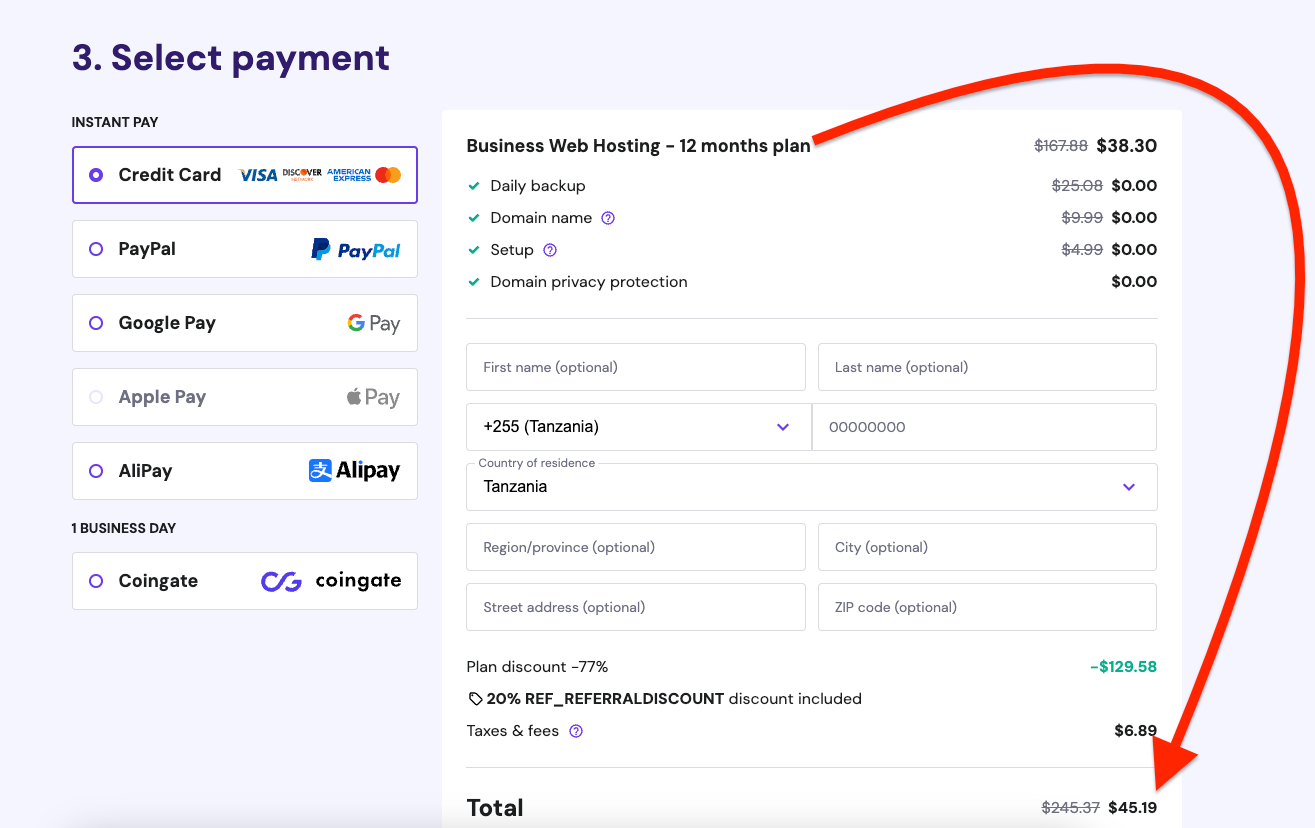
Creating a Domain name of your Website
After Creating the account and Payment now you can start creating you Domain
- Enter the name you need to be your DOMAIN, below the words “Create a new domain” is Free.
- Once you have listed your domain, select the extension you wish your domain to have. Example: .com, .org and so on. Except .co.tz, they are not on that list, so you will need to purchase another component and then connect it to Hostinger.Then Click NEXT
2. INSTALL WORDPRESS. Click here on how to Install WordPress










Leave a Reply