AI Coding Assistant Comparison 2025: Copilot vs Codeium vs Tabnine
In the rapidly evolving world of software development, AI coding assistants have become essential productivity tools. Whether you’re a professional developer or a student, choosing the right tool can significantly impact your workflow. In this 2025 comparison, we break down three of the top AI coding assistants—GitHub Copilot, Codeium, and Tabnine—to help you decide which one is the best fit for your needs.
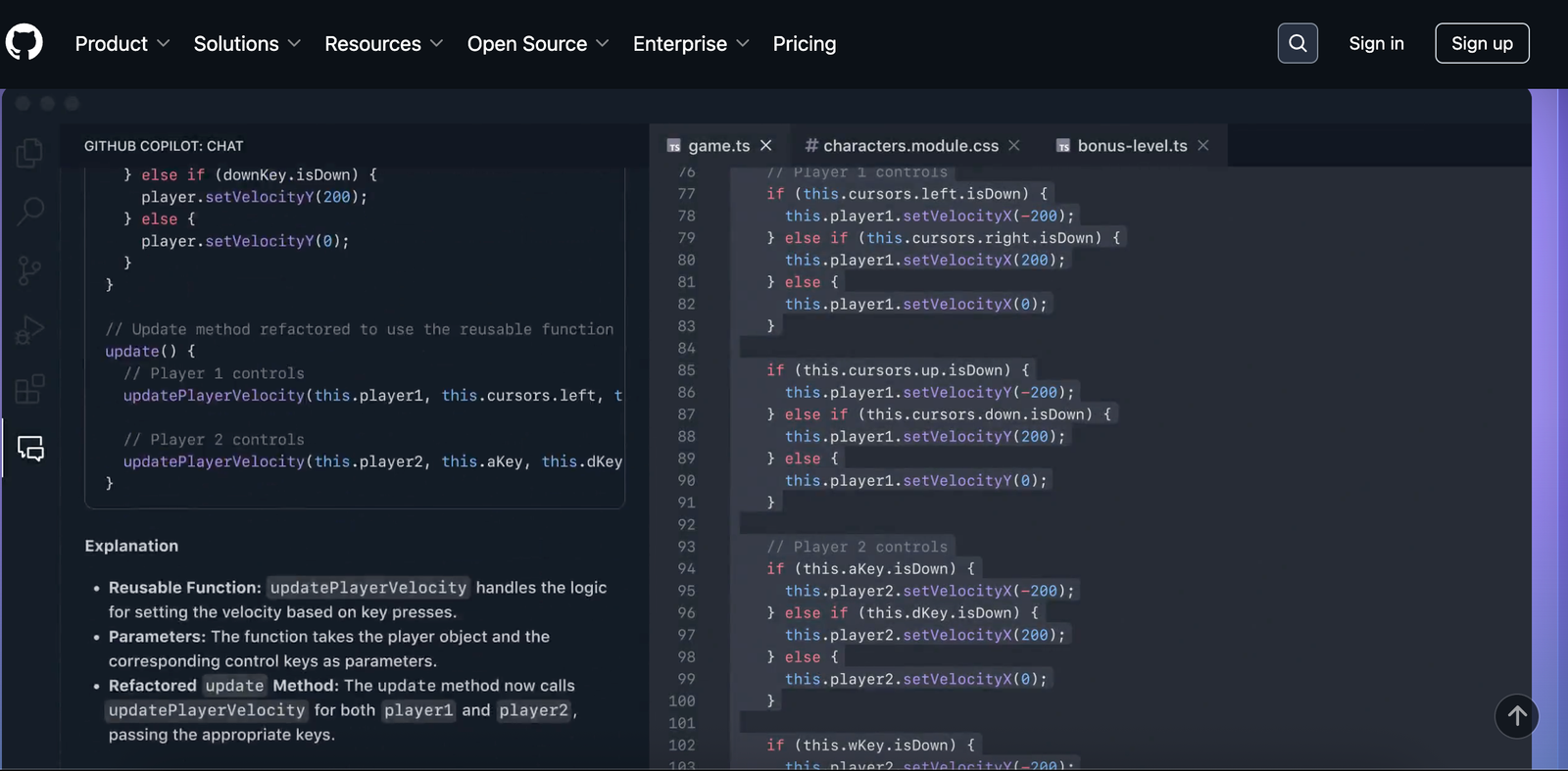
GitHub Copilot
🔍 Overview
|
Feature |
GitHub Copilot |
Codeium |
Tabnine |
|---|---|---|---|
|
Model Backend |
OpenAI Codex |
Custom open-source models |
Proprietary |
|
IDE Support |
VS Code, JetBrains, Neovim, etc. |
Wide (incl. Jupyter, Sublime, Colab) |
Broad IDE support |
|
Offline Mode |
No |
Yes |
Yes (Pro only) |
|
Cost |
Paid (with limited free trial) |
Free (as of 2025) |
Free & Paid plans |
|
Code Suggestions |
Real-time autocomplete |
Fast inline & block suggestions |
Contextual completion |
|
AI Training Source |
GitHub repos (public/private with consent) |
Public code + custom training |
Public open-source projects |
|
Security/Privacy |
Microsoft-owned, privacy concerns for enterprises |
Privacy-first, no telemetry |
Claims on-device inference with Pro |
🤖 GitHub Copilot
Best For: GitHub-centric devs, VS Code users, and enterprise teams using Azure – Copilot AI coding
Powered by OpenAI Codex, GitHub Copilot is known for its high-quality real-time code suggestions. It works exceptionally well with JavaScript, Python, TypeScript, and Go, offering natural-language-to-code transformations.
Pros
-
Deep integration with GitHub and VS Code.
-
Exceptional language model performance.
-
New Copilot Chat improves developer productivity.
Cons
-
No offline support.
-
Limited free usage.
-
Code suggestions can sometimes be overly generic.
⚡ Codeium
Best For: Developers who want powerful AI suggestions for free with broad language and IDE support.
Codeium (free AI coding assistant and offline code autocomplete AI ) has quickly gained traction due to its speed, offline capability, and zero-cost pricing model. It supports more than 70 programming languages and is ideal for students, startups, and privacy-conscious developers.
Pros
-
Totally free (even for commercial use).
-
Works offline.
-
Supports niche languages like Verilog, Solidity, and Julia.
-
Frequent updates and transparent development.
Cons
-
Community still smaller than Copilot or Tabnine.
-
Suggestions can lack contextual nuance compared to Codex.
🧠 Tabnine
Best For: Teams focused on on-premise solutions, security, and enterprise-grade privacy.
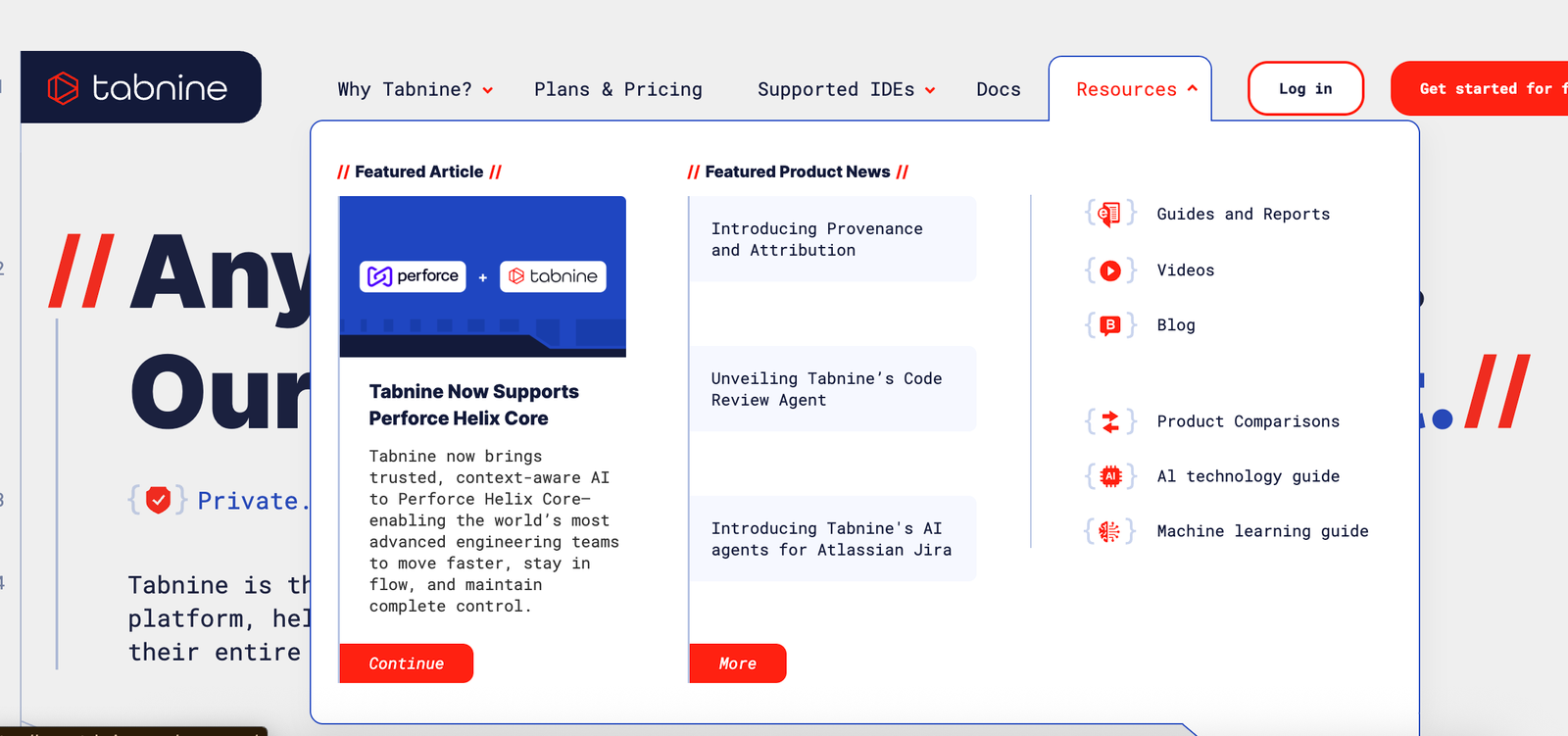
Tabnine
Tabnine (secure AI coding assistant, AI autocomplete for teams, and privacy-first AI code tools) emphasizes speed, security, and team-based development. Its AI is trained on permissively licensed open-source code, ensuring minimal copyright risk.
Pros
-
On-device inference with Pro plans.
-
Great for security-focused organizations.
-
Supports team-based learning and custom models.
Cons
-
Free version has limited capabilities.
-
Suggestions can feel basic compared to Copilot or Codeium.
🏁 Final Verdict: Which One Should You Choose?
|
Use Case |
Best Tool |
|---|---|
|
General-purpose solo developer |
|
|
Budget-conscious or student |
|
|
Security & enterprise |
Each AI coding assistant shines in specific areas. If you want cutting-edge completions and don’t mind paying, Copilot remains the top dog. For those looking for a no-cost solution with solid performance, Codeium is unbeatable. Meanwhile, Tabnine wins in the enterprise space where code privacy and on-device inference matter most.
Still not sure which AI coding assistant suits your team or project? Drop a comment below or reach out for a tailored recommendation.



