How to Install Template in WordPress website
4. INSTALL TEMPLATE
Template is a Design that will help you make your Website design much easier. I would say it’s like a Skull where your job would be to just keep the meat. I know you will fully understand as we progress… Here we are….!
-
Click “Appearance” then go to “Astra” and click on “Theme Details”

-
Click on “Starter Templates”

-
Select “Elementor”

-
You will appear on a Page that will have only a lot of “Templates”.
I will choose one of them and show you how to change things.

- Browse and select the ones you see that will appeal to your website and then Click to take a closer look at its design.
- If you click on it you can open it completely as a Website by clicking on the “Preview” Learn Dash Academy “Site” and it will open and you can view it as it will suit you.
- WARNING: The templates with the blue logo with the word “AGENCY” will be used only if you have paid for their package, but the rest are FREE !!.
- I will select this by clicking on “Import Complete Site”

- Click “Import”

- When completed Click on “View Site” to confirm if the Template you have chosen to see if the installation template step is successful, if it is successful Then you will see your “Domain” shows the website you selected in Templates.
- Now we are entering a very sweet step, and it is a step in the right direction to change your design based on your website idea.
- When you have finished verifying, go back to your WordPress Dashboard.

Congratulation now you are already creating the Website










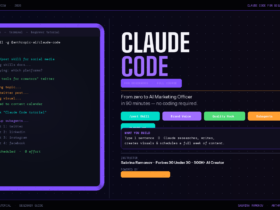

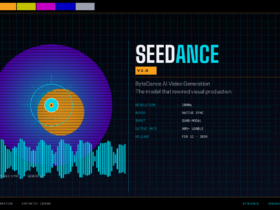
Leave a Reply
View Comments