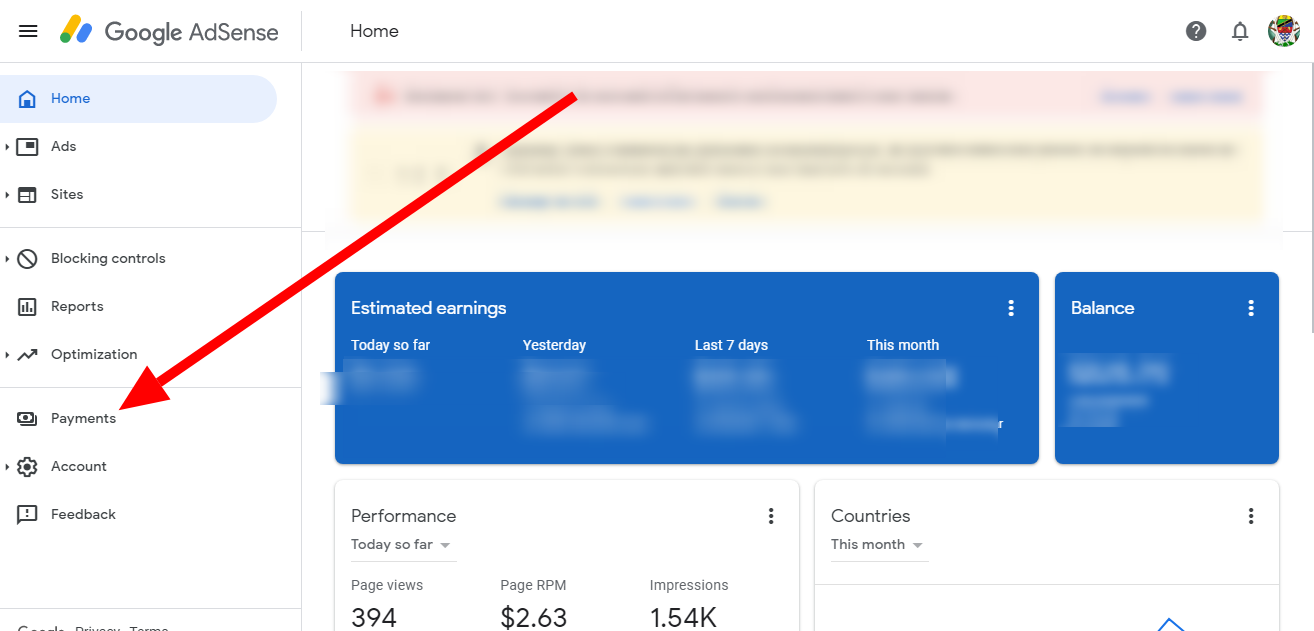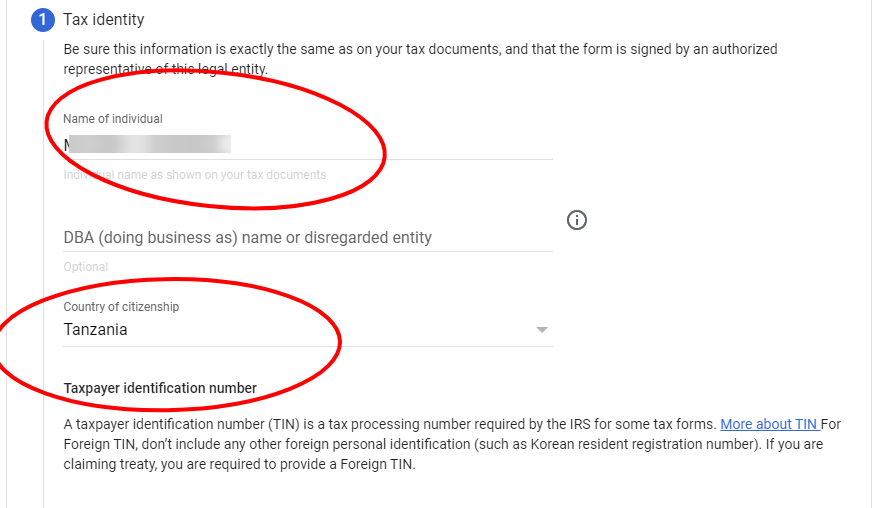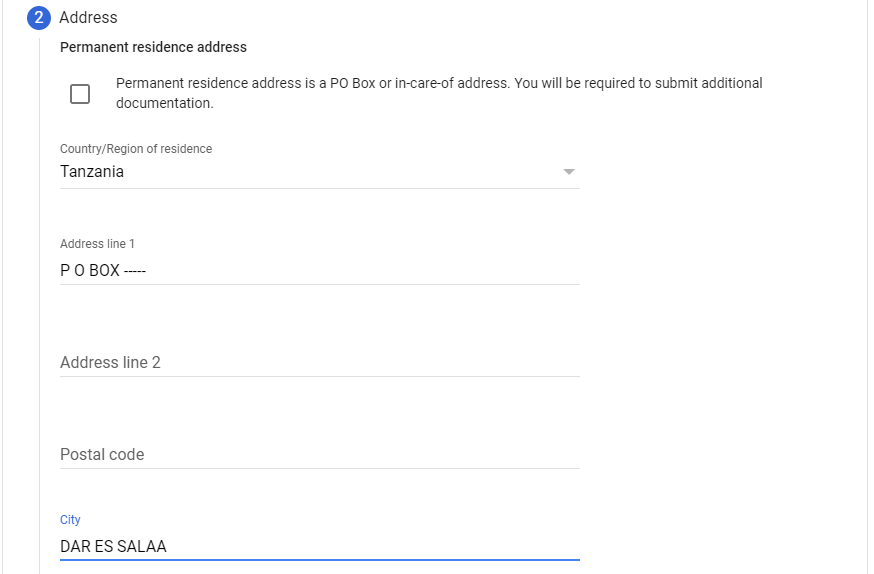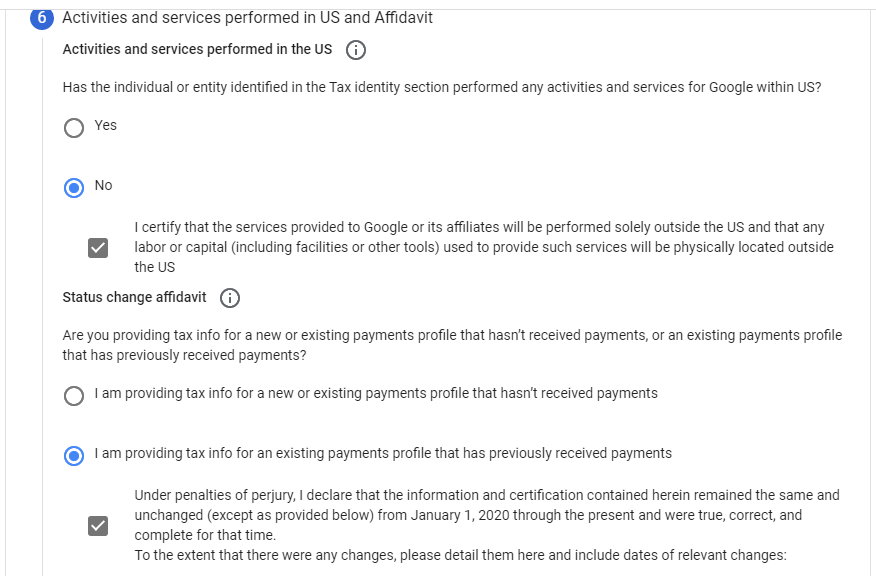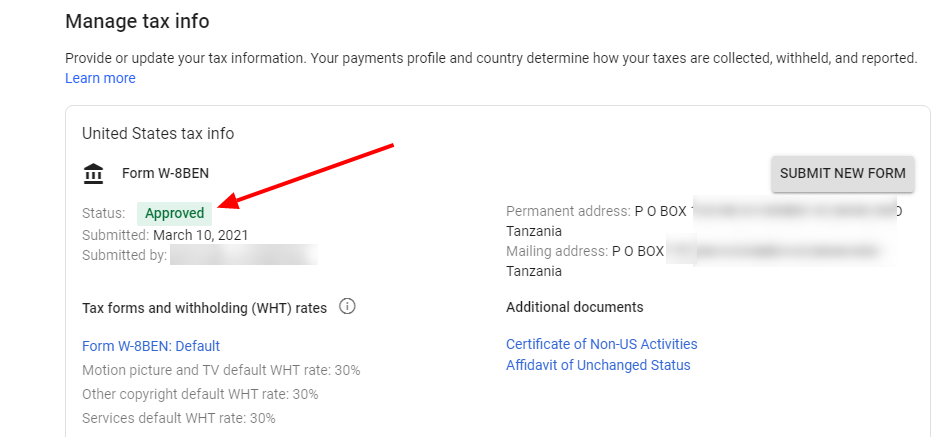How to fill Youtube tax form Information in google AdSense 2022. Google AdSense YouTube tax information, how to update tax information in google AdSense All creators who earn revenue on YouTube, regardless of where you are in the world, you will be required to provide tax information. Please provide your tax information as soon as possible. If your tax information is not submitted by May 31, 2021, Google may be required to provide up to 24% of your global revenue.
How to fill Youtube tax form Information in google AdSense 2022
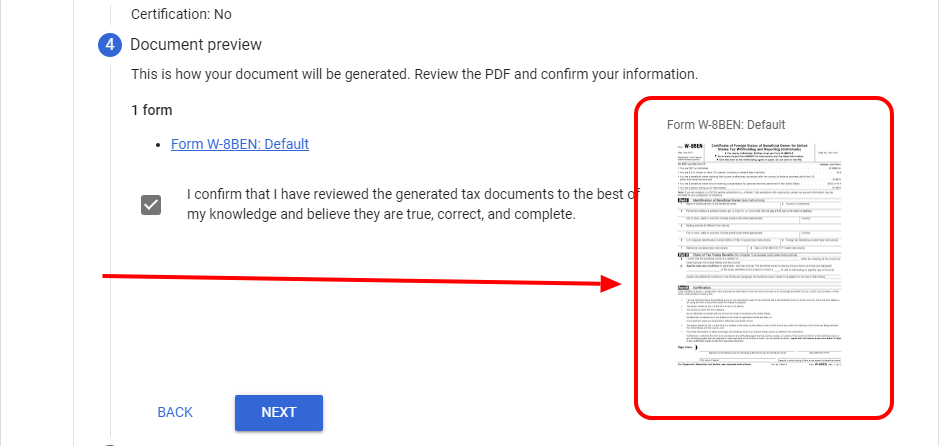
How to fill Youtube tax form
Go to your AdSense account . Click Payments.
Click Manage settings. _ Scroll to “Payments profile” and click edit  next to “United States tax info”.
next to “United States tax info”.
Click Manage tax information. On this page you’ll find a guide that will help you to select the appropriate form for your tax situation
Do not fill this area if you are not US Citizen and your country does not have tax threat with US? click next