Jinsi ya ku reset password HESLB kwenye maombi ya Mkopo 2023, how to reset password on heslb 2023, HESLB Login. HESLB executes one of the key mandates in administering loans to students pursuing higher education. Every year, the Board prepares the Loan Application almanac to guide on the process of loan issuance to needy and eligible students. As per the almanac, Loan Application Window opens once annually. Both undergraduate and postgraduate students who are eligible are invited to apply.
Criteria on eligibility and the application process is stipulated in the Loan Application Guideline for the respective year which can be downloaded on this site. Prospective applicants are encouraged to read the guidelines carefully, prepare the prerequisites and make their application online through the Online Application and Management System (OLAMS).
Jinsi ya ku reset password HESLB kwenye maombi ya Mkopo 2023
- Enter the loan application system https://olas.heslb.go.tz
- Select the ‘Loan Applicants’ area and do the following:
- Click on the ‘Recover Forgotten Password’ option
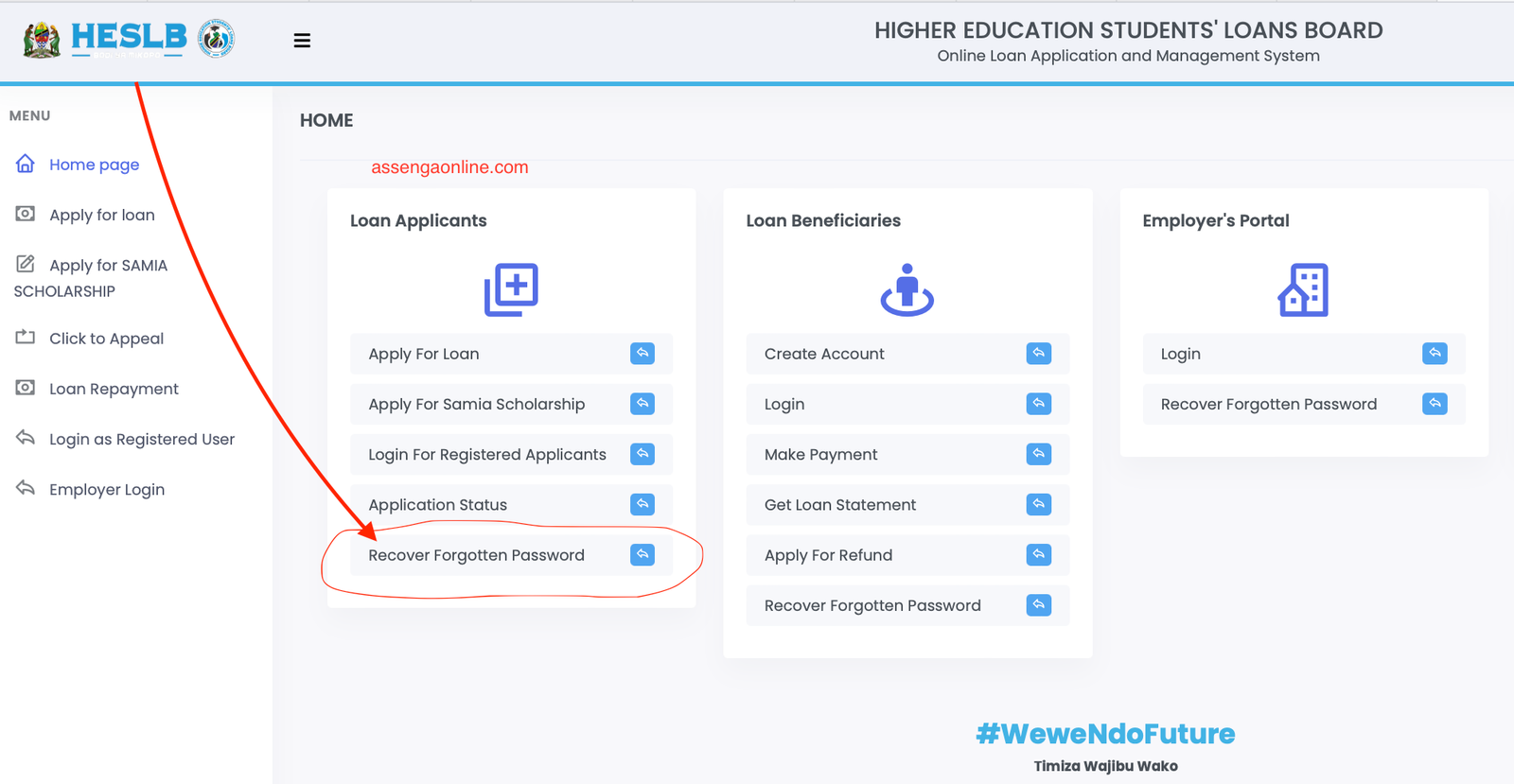
- Enter your Form Four Index Number
- Enter your last name (in capital letters)
- Enter the mobile phone number copied during the registration
- Enter the new password and then click the ‘Reset’ button Password’
How to correct the information
- The applicant will log in and click ‘Login as Registered User’.
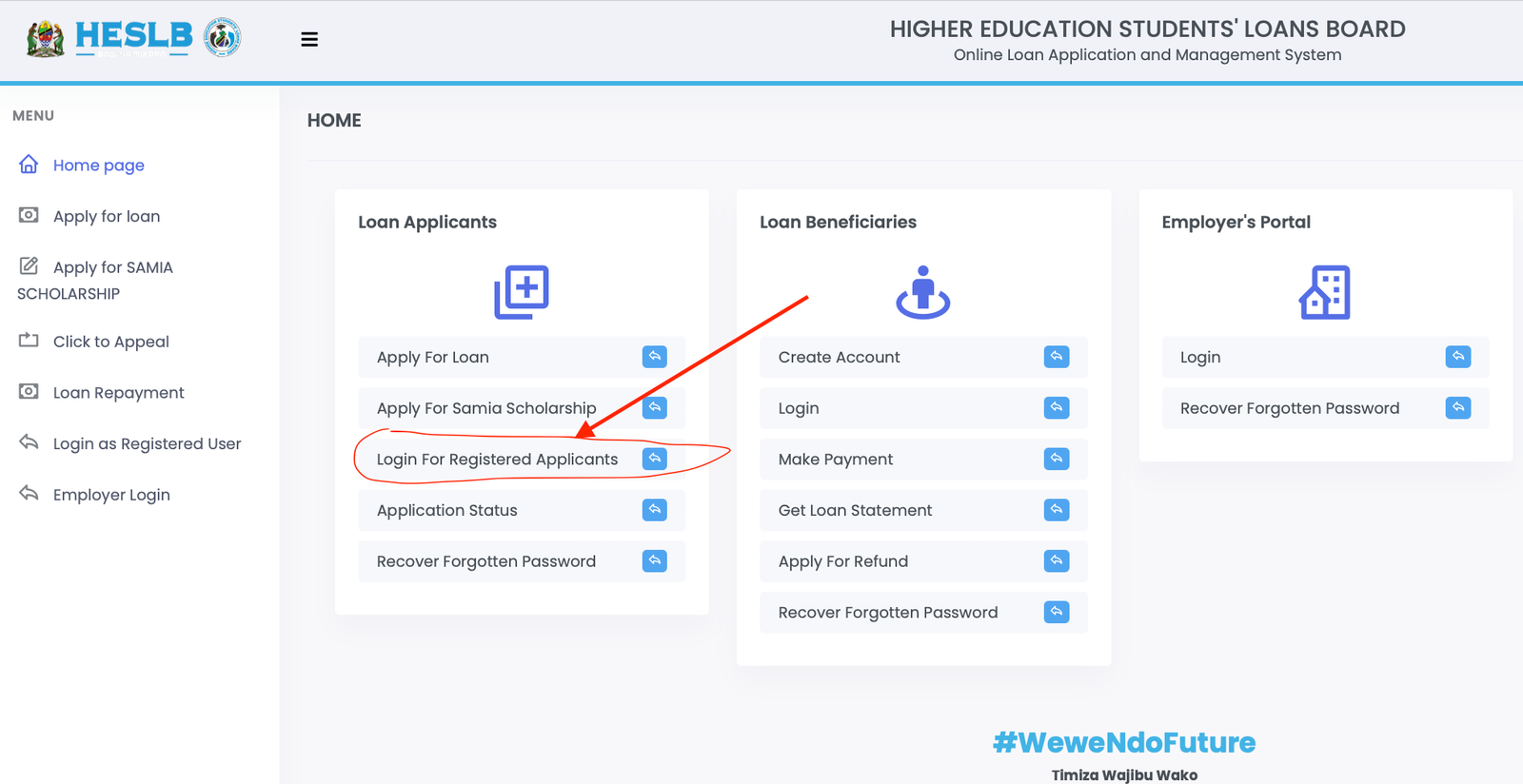
- The ‘Loan Application’ page will open.
- On the left side of the page there is a list (menu) of information elements to fill.
- The applicant must click on the menu labeled ‘Reverse My Application’.

- A new page will open with a ‘Reverse My Application’
- The applicant should press the button to make corrections in the area he made a mistake.

